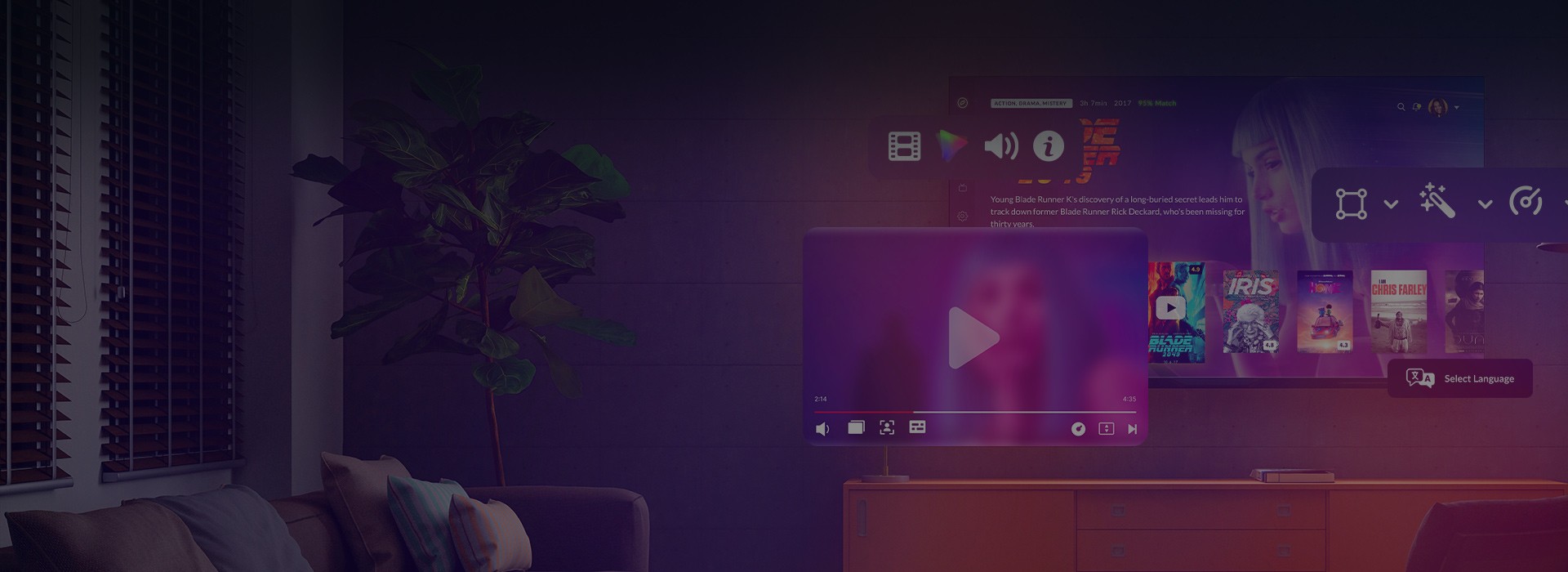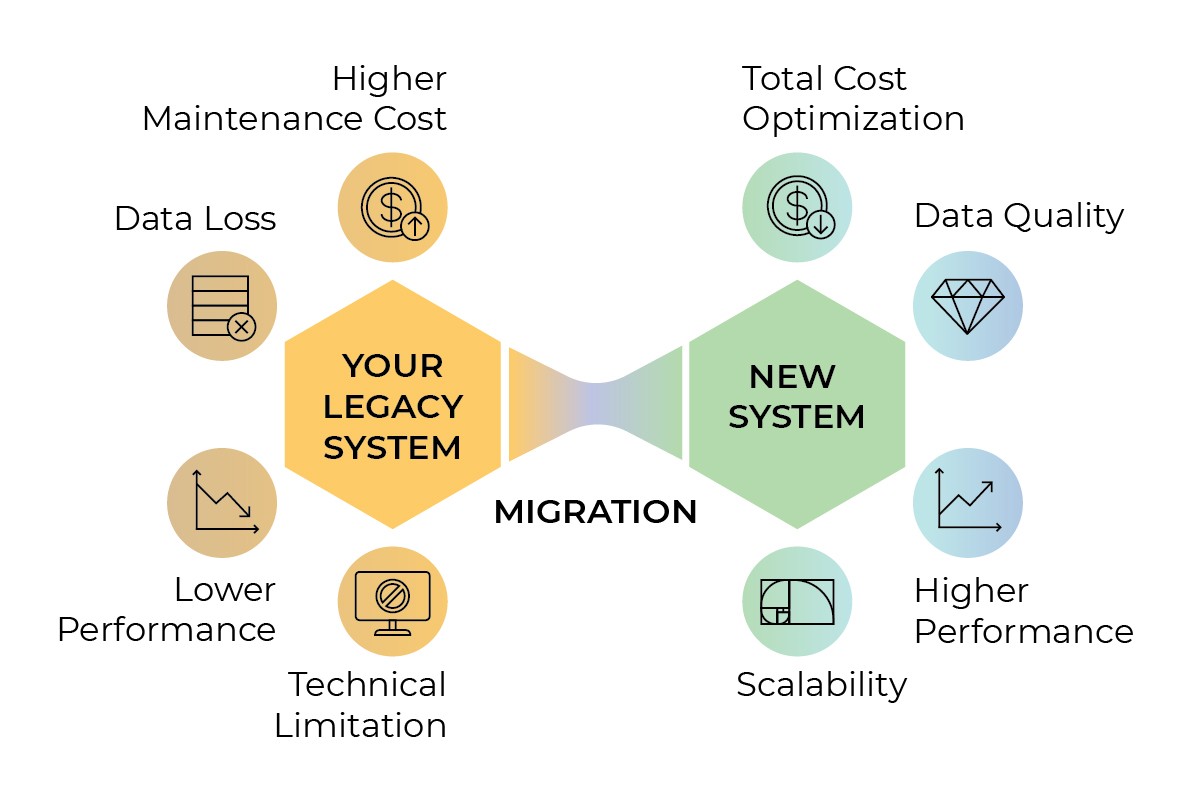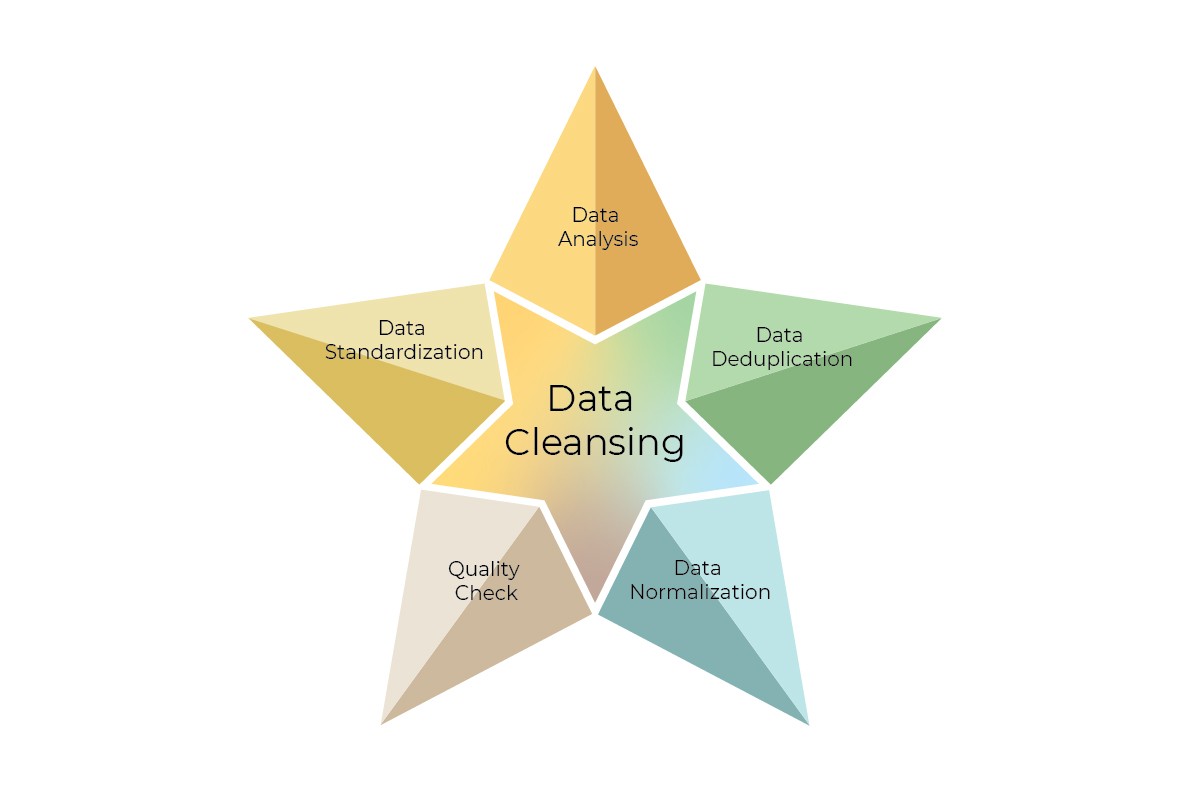Data accumulated with time requires regular transfer from one system to another. Legacy data migration is paramount to keep up with progress as businesses need constant modernization of their technologies. The modernization process often involves the abandonment of outdated systems and always includes database migration.
So what is exactly legacy data migration, why is it crucial for business and how to conduct it? Find out the answers to all the questions in this article.
What is legacy system migration?
The starting point here is the term “legacy”. It refers to computer software or hardware that is still in use despite having reached the end of its life cycle and has become, in fact, obsolete.
Although these systems can still meet the requirements for which they were originally designed, they are generally based on technologies that are no longer in use or no longer suitable for supporting a business.
In these cases, it is necessary to consider a legacy system migration, which involves a complete or partial transition of old systems with legacy data to a new hardware infrastructure or software platform that adequately supports the company in its daily business processes.

Reasons to conduct legacy database migration
What makes companies move their information assets? Usually, data migration is part of a larger project such asː
- upgrading or replacing outdated software,
- system and storage capacity expansion,
- introduction of an additional system parallel to the existing application,
- a shift to a centralized database for eliminating data fragmentation and ensuring interaction,
- transfer of IT infrastructure to the cloud database,
- Mergers and Acquisitions (M&A) when IT landscapes have to be combined into a single system.
Why consider legacy data migration?
As a business is growing, a huge number of different information systems are collected and can be stored for years. At some point, its maintenance and optimization become very expensive, and technological constraints don’t allow any further development of data systems in line with new business requirements.
Thus, companies seek to protect obsolete databases from external intrusions, leaks and minimize the risk of loss of valuable data (commercial or confidential information). This can be done through legacy database migration.
Some other benefits reaped by companies from database migration solutions include:
- Migration to a more flexible and reliable system makes it easier to support it in terms of both time and effort put;
- It provides simplified data management, with better reliability, greater performance and fewer incidents;
- The shift helps minimize the presence of redundant data;
- Having the most up-to-date security updates keeps businesses safe from the financial and reputational repercussions of a cyber-attack;
- The process ensures comprehensive data integrity;
- It helps in the scaling of resources to meet the growing needs of business datasets.
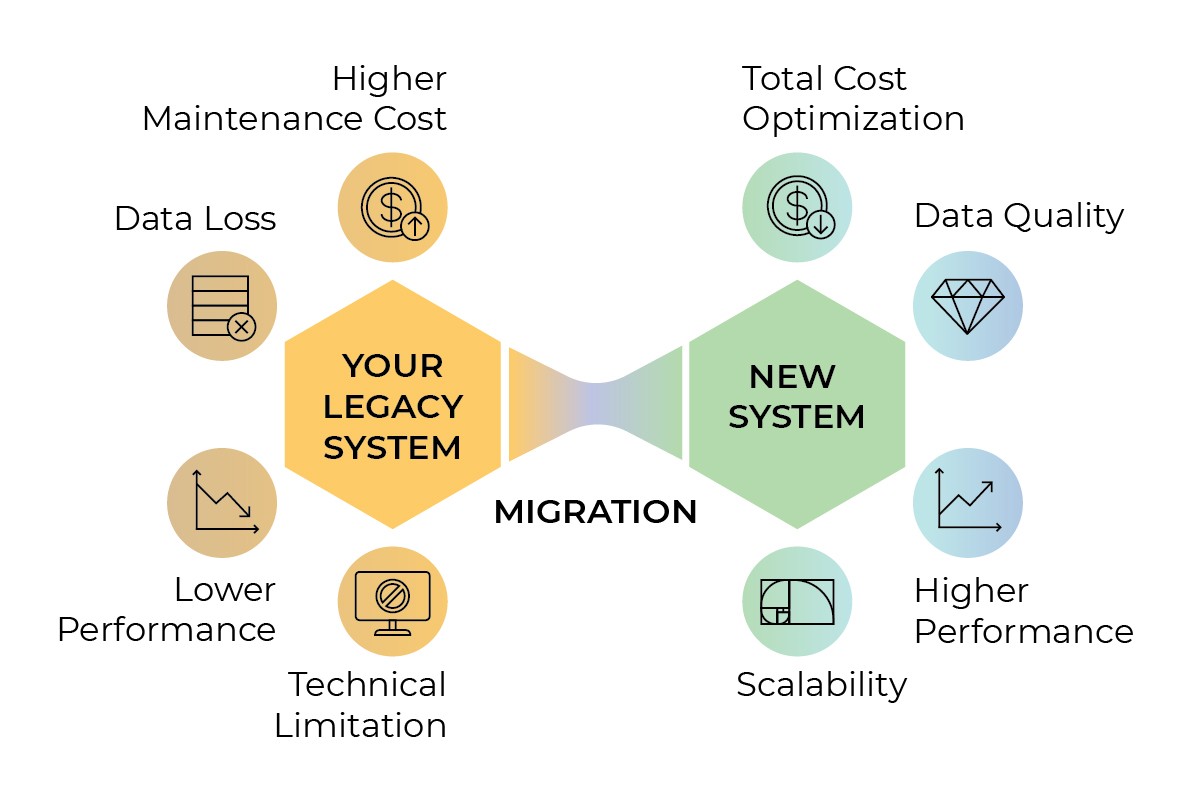
Requirements for safe and smooth migration
Before we start migrating the data to the target system, make sure you have everything ready for it. Here are the main requirements to follow before the process itself.
Conduct data audit
Legacy data often appears to be poorly structured and heterogeneous, which makes it unsuitable for migration. This eventually leads to errors in the target system, its low performance and minimizes the efficiency of the migrating process. That’s why companies carry out a data audit to ensure its accuracy and efficacy.
Clean up your data
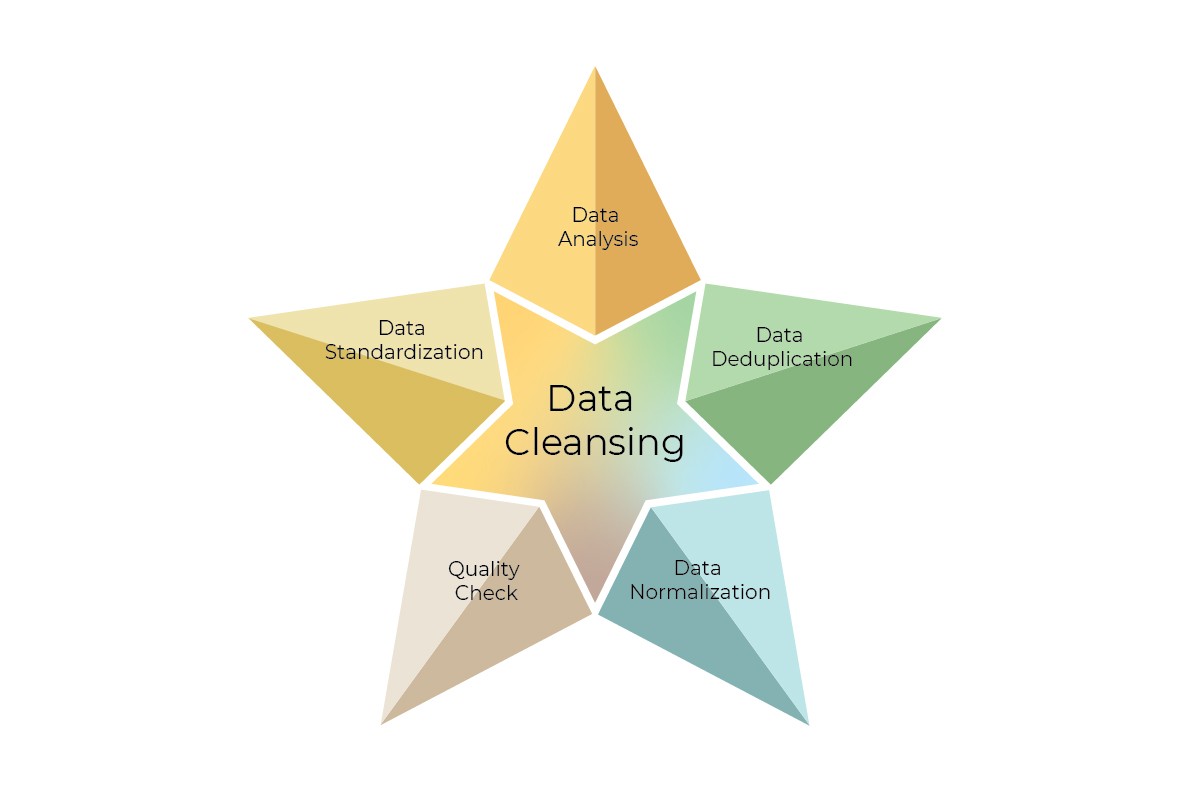
Data quality and consistency, the absence of duplication are paramount for safe migration. It’s because not only the speed but the cost of your migration depend on the number of records you have in your source help desk.
Keep data secure
During migration, data is vulnerable and exposed. Keep security in a top-of-mind position by making good use of digital tools that detect and prevent cyberattacks and other types of intrusion. In addition, keep an eye out for any news of vulnerabilities, and ensure that you apply any necessary patches and prompt changes.
Monitor data and generate reports
Monitor and ensure data quality on each data instance to be sure everything goes as planned and meets the quality standards. Some companies digitalize this stage as well by utilizing automation monitoring tools.
Legacy data migration approaches
There is definitely no one-size-fits-all option for performing a legacy data migration. Still, there exist two main approaches depending on a company’s final goals.
The first approach involves migrating applications and associated data in “as is” mode, i.e. without redesigning workloads. This type of legacy database migration is generally initiated to provide an “exogenous boost” to a system that is still functional but needs better technological support than what is available.
The second approach aims to modify the workload from within through a real design review, which can sometimes also involve the processes for which each workload was designed.
How to perform a successful migration?
Migration processes must be properly planned with a close attention to the technological and non-technological specifics of each company.
Moreover, migration doesn’t necessarily indicate the movement from a point “A” to a point “B” in a single, precise moment, or with a big final “switch off”. On the contrary, this approach would risk being extremely time-consuming and expensive, since years would be spent developing completely new systems capable of migrating complex and heterogeneous data.
That’s why, the key to a successful transformation of legacy systems is consistent, piece by piece, replacement of existing systems with newer solutions that deliver real competitive advantage.
When a company wants to be sure the migration process will be done correctly and with greater outcomes, they mostly reach out to a team of experts. Professional database migration services can walk organizations through the procedures required to make this critical change, as well as provide continued support to ensure that the new platform is used efficiently.
Want your migration done right and smoothly?
Data migration process
So, how should we approach legacy database migration? Here are the steps to follow in this checklist.
Organization steps
Step 1. Define a strategy
It is crucial to define the technologies through which migration will be carried out, as well as the rules for giving access to those involved in the project. Make sure that each participant understands his or her role.
Tip: Include the testing stage in your strategic plan — if there are errors to fix, this process can take several days.
Step 2. Create a team

Your team should include specialists familiar with the legacy applications and specialists in the target system. It is recommended to assign a separate staff member for monitoring, even if the main work will be done using automated solutions.
Step 3. Devise a plan
While working on the plan, consider the following: the amount of data migrated, dates of data unloading from historical systems, dates of testing and final migration, volumes of test migration. The plan may be adjusted several times during the course of work.
Step 4. Determine the composition of the migrated data
What will be migrated? Decide whether it will be residues, classifiers, references or transaction data.
Step 5. Make the data backup
No matter how well-versed your specialists are, accidents happen and human errors are part of life. Thus, make sure to make a backup of all the data before moving it to stay on the safe side.
Step 6. Additional things to consider
Remember to define the methods and criteria for migrated data quality control in the process and result of migration. It is usually data integrity, consistency, correctness and absence of duplication without reason.
Additionally, determine how to roll back the database to its previous state in case of errors and failures during the migration process.
Technical steps
Step 1. Prepare data upload templates
The template contains technical descriptions of all data fields to be downloaded, target system table loading rules and many more.
Step 2. Identify data sources
Find out the systems to download data from and which data may be needed. In the process, data sources and types can be added to the list, but it is better to think it through from the outset.
Step 3. Unload the data from the legacy database
The process of data unloading can take some time. To avoid detecting a lot of faulty data in legacy systems, you should have the amount of unload tests determined at the organization stage.
Step 4. Conduct data mapping
Data mapping implies comparing the original data and data for download. The step can take up to half of all migration processes. The sub-steps are mapping fields and mapping tables. If any inconsistencies are identified, actions are taken to normalize the data.
Step 5. Prepare data transformation rules
Based on the agreed field mapping registers, target system specialists develop data transformation rules.
Step 6. Upload the data to the target database
Here you can start the mandatory series of tests and final migration. The results of these tests allow us to reveal possible errors, assess the quality of data uploaded to the target system, and supplement the plan for final migration.
Step 7. Validate the data
Both after the test and after the final migration, check the quality of the uploaded data. In general, migratory data checks and data normalization should be carried out throughout migration processes.
Migration challenges you might face
Migration should be well organized and uninterrupted, regardless of the type of transmitting data. Without a quality structure and a well-conceived plan, the company will have to go beyond the planned budget and face the fact that the target system will not work as planned. Several problems may arise during database migration:
- Lost data. The loss and duplication of data may cause errors in the further modification of the system. Therefore, when migrating it is necessary to clean data instead of just changing one tool of database management to another. This will ensure data consistency, integrity and eliminate duplication.
- Business logic migration with errors. Legacy data migration also involves moving business logic that is implemented in stored database management tools. Keep an eye on one aspect here — business logic in the legacy system can be written in different programming languages and simple copying it into the new system will bring all the existing errors and add new ones.
- Lack of qualified personnel. Well-versed specialists capable of understanding the logic of the target and old system are always in demand. To perform migration, a specialist must be competent both in the tools of legacy database management and of the target one. This significantly saves time and reduces the probability of errors.
Unfortunately, the market is experiencing a lack of experts in this field. That’s why, more companies are tapping into legacy data migration services provided by experienced specialists who are sure to help.
To dodge possible mistakes and problems described above, a company should conduct meticulous preparation before starting migration processes. If all the aspects are considered, the process is likely to go more smoothly and effectively.
Tips for successful legacy data migration

Although each data migration project requires a custom approach, there are some common aspects that are vital for any project despite its specifics and can help move valuable information safely, avoiding critical delays.
1. Give access rights carefully
For migration, it is crucial that the people not involved in migration don’t have access to them, and those involved in the project, on the contrary, get it. No one wants to solve access issues in the midst of a crisis. So, make sure everyone knows their role and has all the necessary tools.
2. Monitoring is a must
If everything is done correctly, data migration should go smoothly, but do not recklessly count on it. You must have an employee who monitors the whole process and can solve any arising problems. Even if you use automation programs or tools, don’t let your guard down.
3. Always have data backup
Some problems may not appear immediately, so having a backup of the data is a vital step for your business. If you are sure that the migration was successful and that all problems were solved, update the backups to the current versions of the files to make it ready for the next migration date.
4. Test your system
Don’t finish the project as soon as you complete your migration. You need to test everything, and this should be kept in mind when planning downtime. You may need to hire some staff to help determine if migration has affected any day-to-day tasks. If you find problems, it can take up to several days to work them out.
5. Never overlook the validation step
Validation is also critical to minimize downtime timeframes or loss of data. A properly structured identification of both systems’ identities will help evaluate the state of the target system after migration. Validation of the data overload procedure makes it possible to verify that the legacy database information has fully migrated.
Conclusion
Moving legacy data to a new system is always a journey that requires extensive preparation. In this article, we have presented the best advice on how to migrate legacy data successfully and avoid critical pitfalls. Screwing it up isn’t difficult, so remember to consider all the intricacies and carry out a well-conceived, carefully prepared and safe data migration.