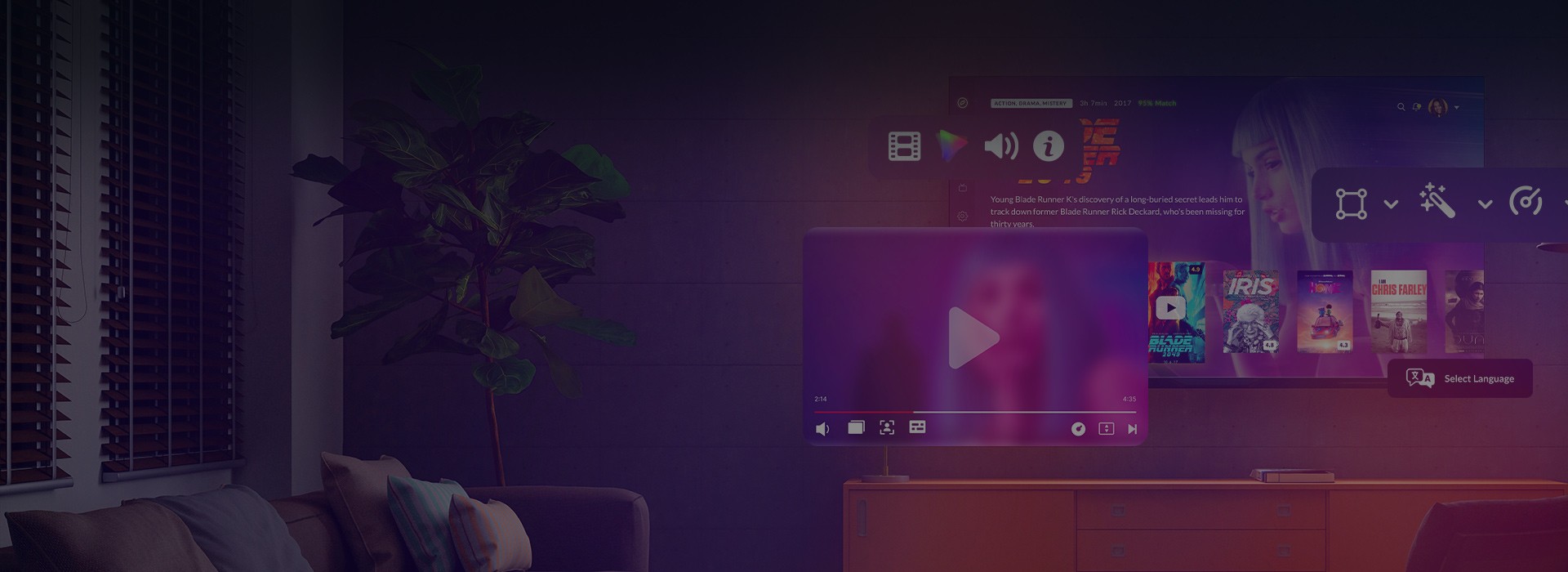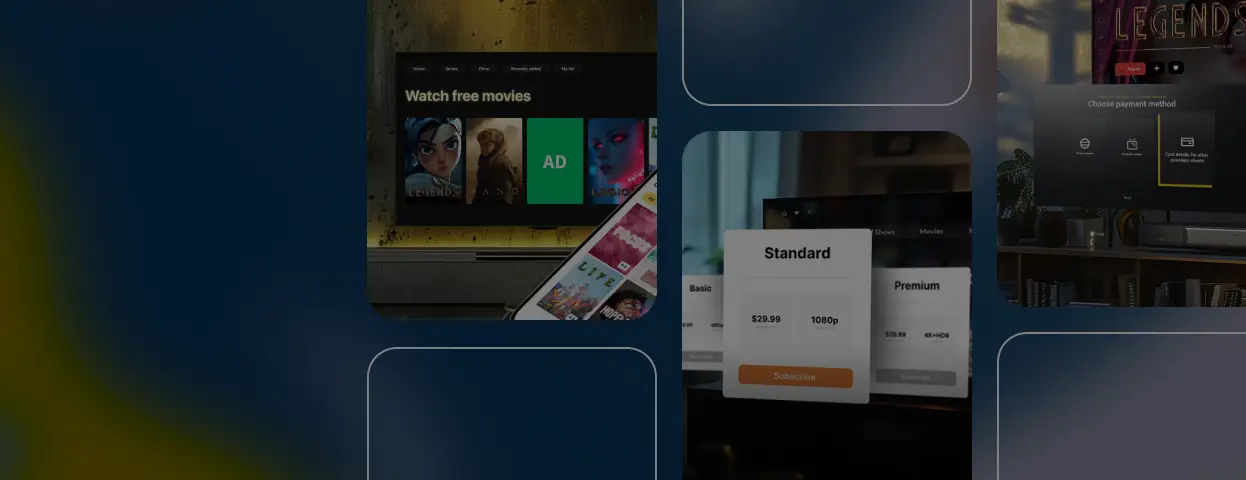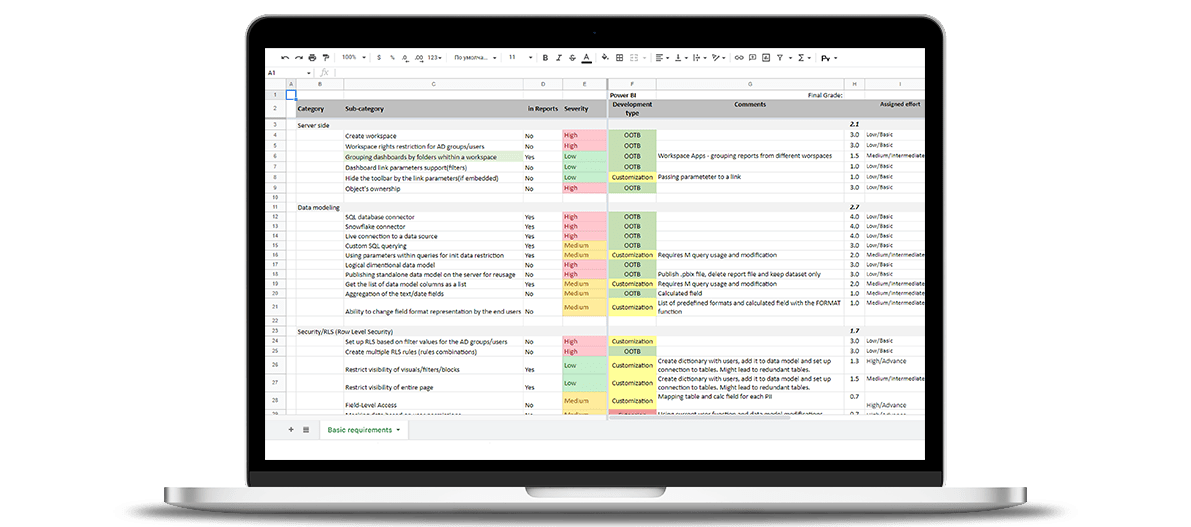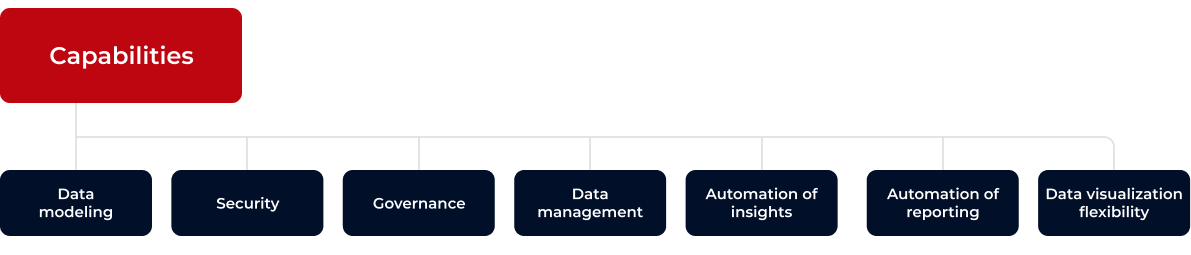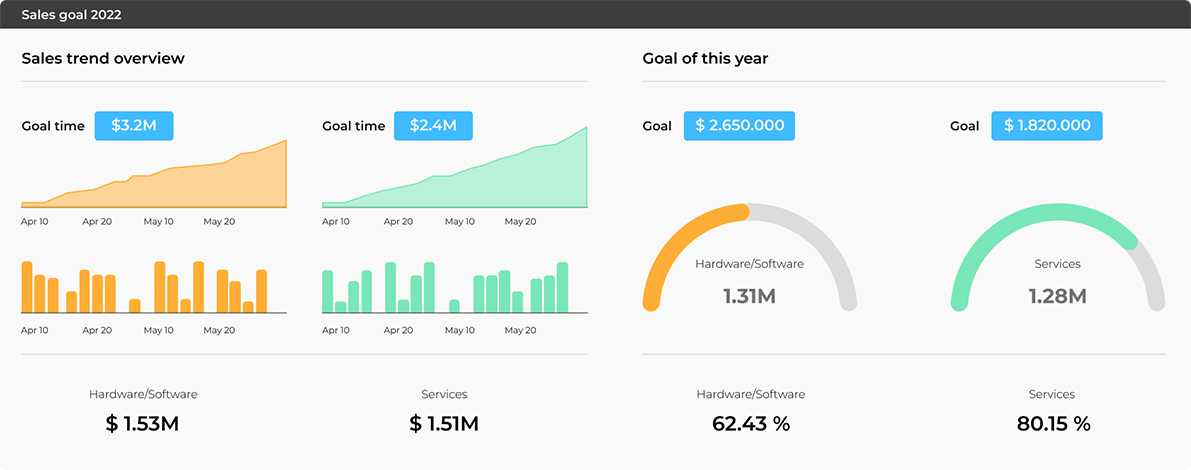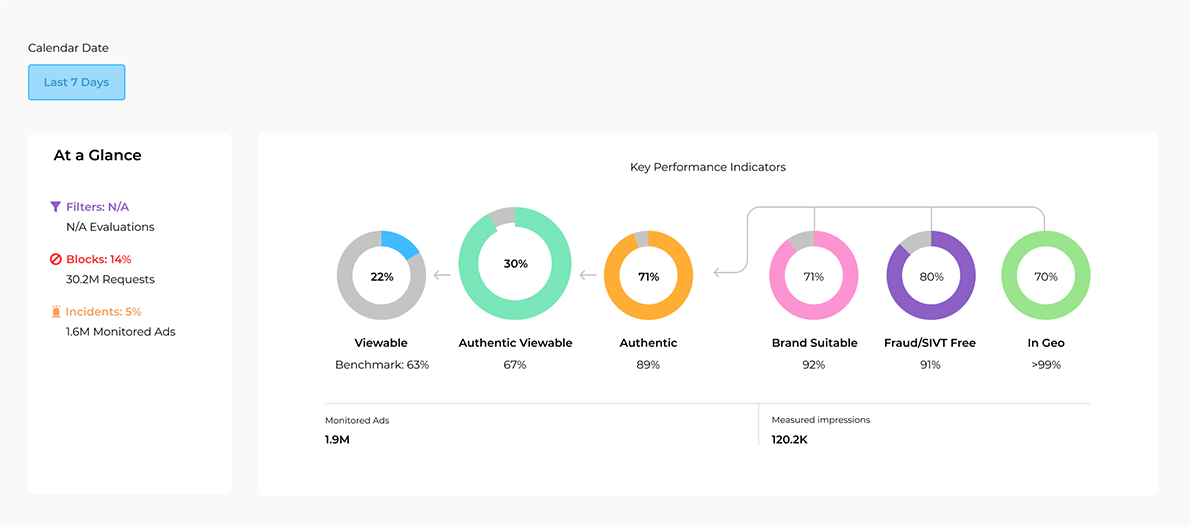Get the most out of data with smart BI tools
That’s more than fair words — whether you need to automate the reporting, speed up decision-making, eliminate the gaps in daily operations, or improve your company data organization and analysis strategy, business intelligence tools come to the rescue.
BI is not about hypotheses or intuition — the decisions guided by BI tools are data-driven, which is a sound way to bigger profits. Sounds promising, but to achieve the increased revenue, you should bank on the right tool first — to reap the utmost benefits from it instead of bleeding money for useless software.
Looker vs. Power BI: How to choose the optimal BI tool?
Oxagile’s Lead BI Engineer Dzmitry Shmuryeu is ready to answer this question, showing you a step-by-step guide on careful business intelligence tool selection. Followed once, this way will let you meet all your data analysis and reporting requirements without facing unobvious extra costs or overpaying for unneeded functionality.

Expert comment:
The very first step we usually take before starting a multifaceted BI tools analysis is launching a customer development process.
This intro stage covers targeted sessions with the key stakeholders and product owners where we discover the reasons behind BI tool implementation, all the insights, including functional and non-functional requirements, anticipated from a future BI solution, issues or limitations of the current BI system, if any, which don’t let you meet the analytics needs, etc.
And thus we clearly define a set of criteria to compare possible BI options and decide on the best for each specific business case.
As part of the process, we’re filling out a matrix, considering the factors like the severity of requirements, assigned efforts, development type (OOTB, Customization, Extension), etc. and assigning grades for each criteria. For a comprehensive BI tools comparison, exploring detailed matrixes can help businesses make informed decisions tailored to their specific needs.
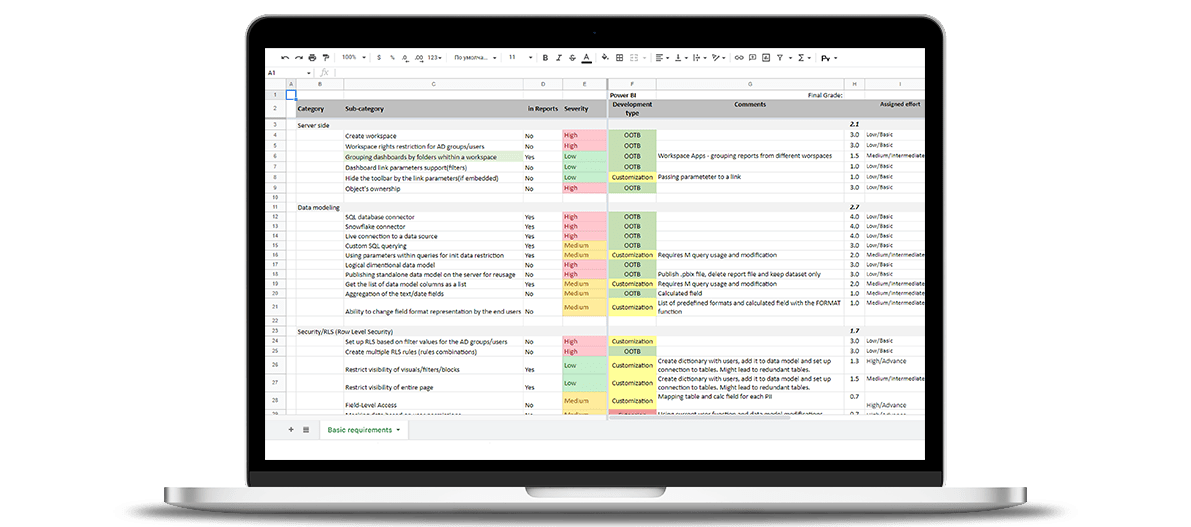
Criteria matrix
Which BI tool is the best fit for your business?
Our criteria matrix shows how good Power BI, Qlik, Tableau, and Looker are in meeting this or that requirement challenge, whether extra customizations are required, etc.
Spend one minute of your time filling out the form and get the matrix for free.
Time to shift to comparison requirements. What are they?
After analyzing customer development processes and generating a list of insights, we’re moving to the criteria per se. Let’s dive into the typical set of questions, the answers to which let Oxagile’s BI specialists grade all options considered and choose the winner.
Our BI expert will comment on each question, so you get a clearer vision on which tool characteristics to focus.
1. What do you expect from a BI tool?
Expert comment:
This stage is about defining the desired product capabilities. First, we collect the requirements and then evaluate whether each is covered by the tool under examination. Basically, the list of capabilities examined looks as follows:
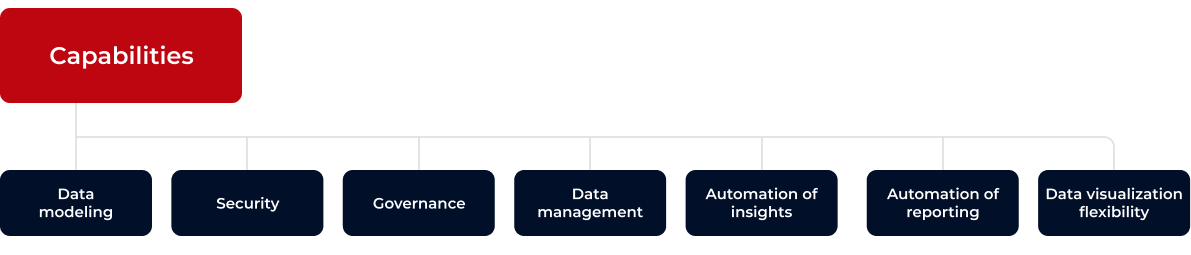
| Category | What’s included |
| Data modeling | - Data sources / data connectors
- ETL engines
- Extract / live connection support
- Custom SQL queries with user-defined dynamic parameters
- Building logical data models
|
| Security | - Row / column level security based on custom rules and parameters
- Data masking and encryption to decipher sensitive data according to GDPR
- Restricted visibility of visuals/filters/blocks and entire sheets
|
| Governance | - Ease of server content management
- Ease of setting the access to the server content
- Content ownership
- CI/CD: keeping the content in version control systems to track changes
- BI tool’s server API for process automation
- Content embedding to use within third-party tools
|
| Data management | - An ability to access and manage content (reports, dashboards, data models, separate visuals, etc.) metadata for external needs
- Server logs and embedded server reports (performance or report usage statistics, hard drive space usage, etc.)
|
| Data visualization flexibility | - Responsive layout and fix size options, autoscaling
- Layering support
- Object visibility settings
- Multipage dashboards with navigation
- Modifying native objects (background, colors, fonts, shapes, etc.)
- Building custom objects via a BI tool’s API
- Cross-filtering
- Data Export and Printing
|
| Automation of reporting | - Subscriptions: sending scheduled reports in different formats (pdf, excel, csv, etc.)
- Bookmarking (create/apply/share)
- Alerts (emails and pop-ups): notifications about data abnormalities or thresholds
- Integration with third-party tools, like PowerPoint presentations or Confluence
- BI tool’s API for setting custom automation
|
| Automation of insights | - AI-powered out-of-the-box analytics: predictions and forecasting, descriptive auto analysis, etc.
- Using external scripts for the extended analysis: integration with Python, R, etc.
|
2. Self-service BI or a dedicated team?
Expert comment:
Here we evaluate how easy it is to support and develop reporting systems.
While some BI tools are easy to use without some specific technical knowledge, others require the assistance from the development team. That’s why staff qualification is of paramount importance when the business answers this question.
How we can help
Are you getting lost in the abundance of BI tools? Tap into Oxagile’s BI services to define the best one for your project.
3. Integration and deployment terms — what are they?
Expert comment:
I’d recommend viewing the question from different perspectives:
- Cloud or on-premise: Does the company have an IT service or proper hardware to deploy a BI tool or is it better to opt for cloud?
- Integration with third-party tools: Is embedded reporting required? Will your in-house resources manage to integrate a BI tool with the necessary external systems or should we mean additional charges?
4. How much is the tool going to cost you?
Expert comment:
You shouldn’t underestimate careful examination of all pricing terms, as the final budget may be not so obvious as it looks on the surface.
5. What about development resources?
Expert comment:
While making a choice, businesses determine whether they need an offshore team for BI management or use their own expertise. In the latter case, we thoroughly examine app development capabilities, like APIs, SDKs, extension frameworks, etc., to forecast possible vectors of BI system development.
6. Does a tool’s support service meet expectations?
Expert comment:
How quick and flexible are help centers when you need ASAP assistance? What about the availability of tool-related documentation, like user guides or tutorials? Are there free webinars provided for the well-rounded understanding of system capabilities? These are the details to consider during the system support evaluation.
Looker vs. Power BI: let’s battle!
It’s time to switch to some popular BI tools and compare their characteristics according to the categories highlighted above.
No one typically loses in this game — giving the scores for each functionality or characteristics, Oxagile’s BI team stresses the advantages and weaknesses of solutions for a particular project.
The table we’ve prepared covers a comprehensive Looker and Power BI capabilities overview with brief explanations, deployment models, pricing rules, and scoring based on our BI implementation experience, where:
4 — 80%-99% fulfilment
3 — 60%-80% fulfilment
2 — 40-60% fulfilment
| Category | Looker | Power BI | Comment |
| Data modeling | 3 | 4 | Looker: live connection support only Power BI: own data storage format |
| Security | 3 | 3 | |
| Governance | 4 | 3 | |
| Data management | 4 | 3 | Looker: a convenient SQL query generator Power BI: its queries generated behind visualization go beyond SQL understanding |
| Data visualization flexibility | 2 | 3 | Looker’s UI is more complex than Power BI’s. Both tools have an ability to provide custom visualization, on top of out-of-the-box functionalities. Neither of them allows modifying native objects. |
| Automation of reporting | 4 | 3 | Looker’s scheduling rules for instant or recurring content deliveries are easier and more intuitive. |
| Self-service or dedicated team | 50/50 | Dedicated team | Looker is more appropriate for self-service BI, but requires preliminary data models preparation by qualified analysts or engineers. Power BI is mostly about building analytical dashboards by the team of BI engineers. The tool doesn’t allow end users to construct their custom reports without corresponding permissions and technical skills. |
| Integration and deployment | Cloud / on-premise | Cloud / poor on-premise | Both possess embedded reporting powers. |
| Pricing terms | $5,000/month +12 licenses | Pro: $10 (per user/month) Premium: $20 (per user/month) Power BI Premium per capacity
(incl. Microsoft Fabric):
from $4,995 (per month for P1 SKU) | Minimum number of Looker’s licenses: 12 Looker contracts start from $3000-$5000 a month for 10 users The Microsoft Fabric license grants users access to the OneLake storage |
| Support service | 4 | 3 | Looker’s support is more proactive in comparison with Power BI’s ticketing system |
Popularity
(1. Google search, 2017-20212. Market share, 2021) | 26.8M 5.9% | 5.0B 35.6% | |
Looker and Power BI in action: overview of top 5 real use cases
For which tasks do the tools do well? Our team introduces their top 5 vision based on their project experience.
Power BI
1. Implementation of a multi-tenant architecture embedded into a custom web app and managed by Power BI Server API
2. Seamless integration with Microsoft services (Azure)
3. Creation of complex dashboards:
- Challenging object layout with overlapping and tricky interactions
- Flexibility in the dashboard design (background, fonts, colors, images and shapes, etc.)
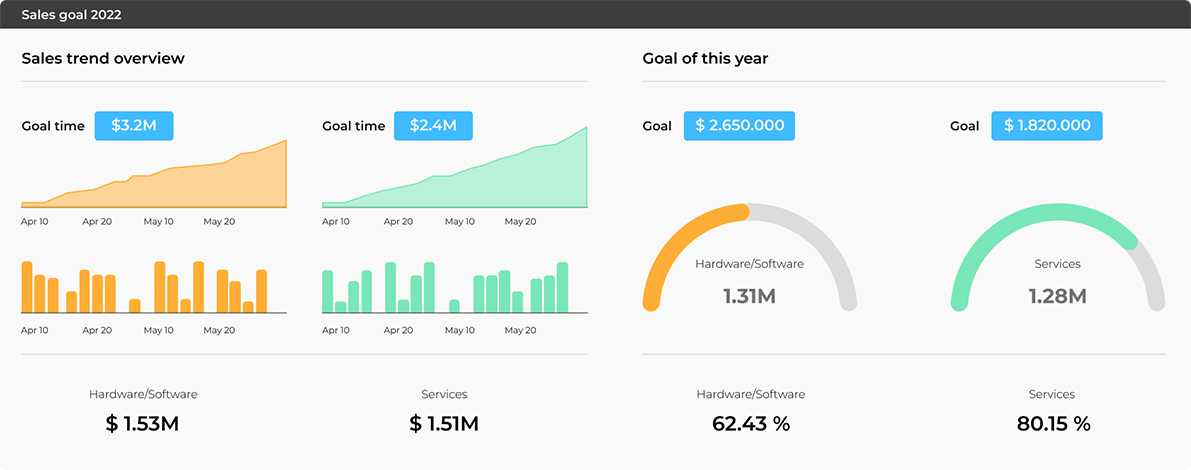
Power BI dashboards
4. Implementation of a custom table constructor visualization to let end users:
- Pick all necessary columns from sliders
- Put them into rows or columns
- Set the required aggregation
5. Nested integration with third-party tools (Python and R) to expand Power BI capabilities and improve analytics
Looker
1. Providing end users with a convenient self-service BI tool for report construction where they:
- Easily build their own analytics using an intuitive drag-and-drop interface
- Quickly get interactive visualizations
- Take advantage of powerful export and report automation capabilities
2. Creation of the own custom visuals, while supporting the best JavaScript, HTML, and CSS capabilities
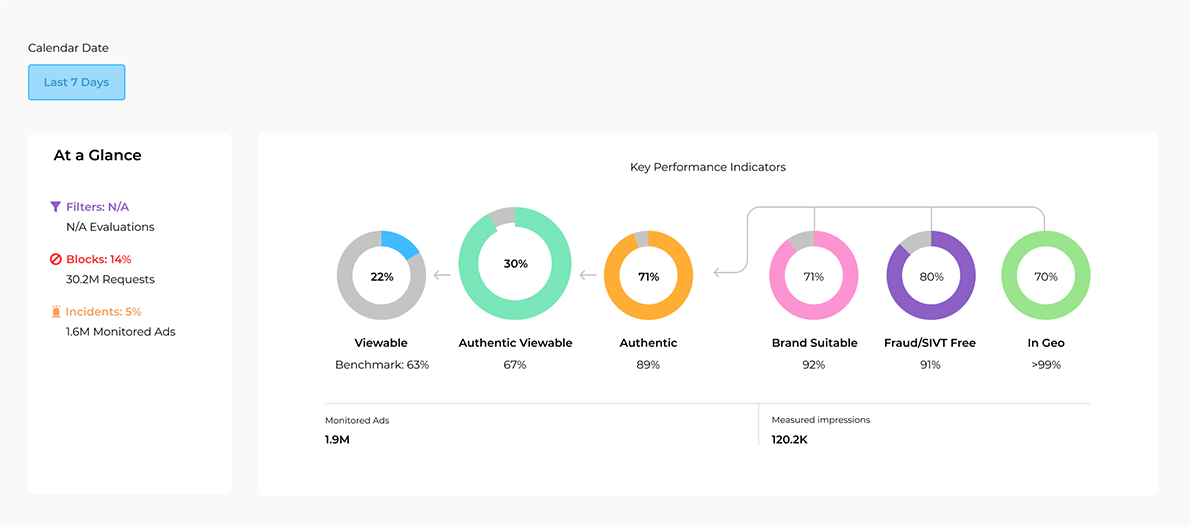
Custom visuals in Looker
3. Intuitive and responsive dashboard layout with a handy filter panel and a well-designed UX landscape to conduct an efficient data analysis
4. Creation of the more dynamic content using Liquid, a templating language
5. Convenient report builder, with SQL queries quickly generated and fetched via API
Ready to find your BI winner?
So are we! Oxagile is always pleased to delve into your business requests, identify all obvious and underlying reasons for BI tool implementation, carry out a thorough analysis of BI tools available, and come up with the recommendations about the solution that will face all the requirements brilliantly, without hitting your pocket.