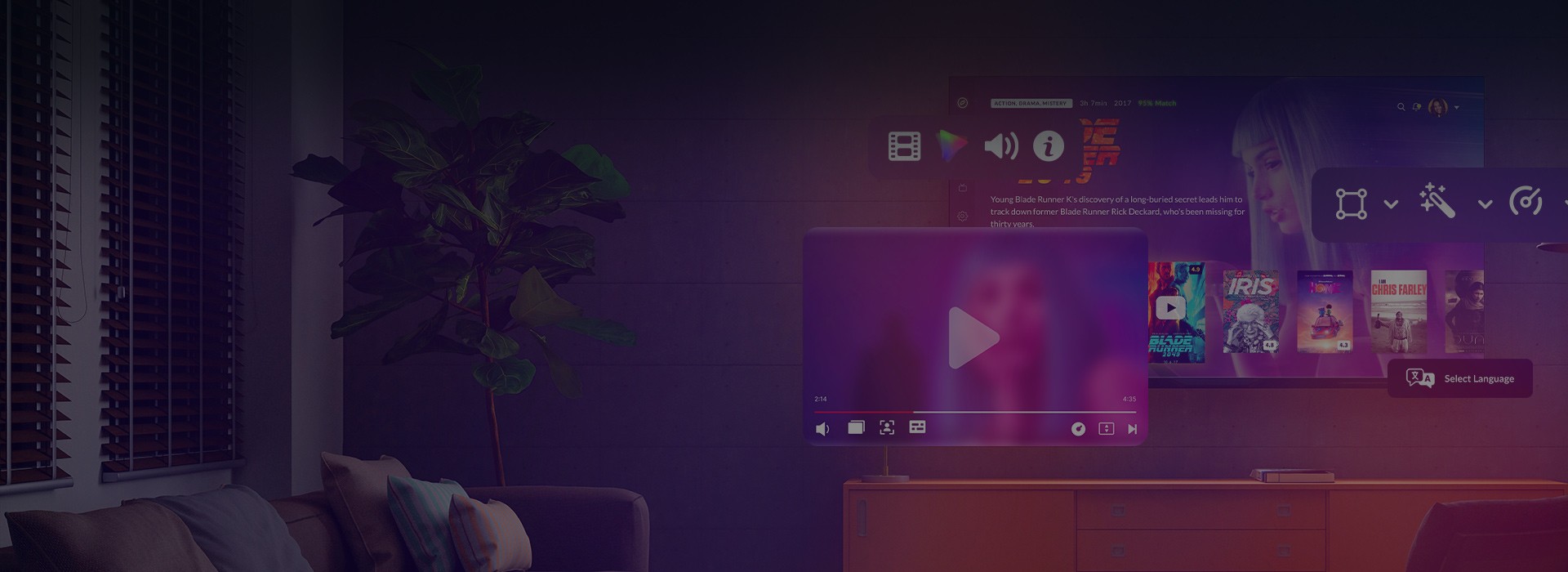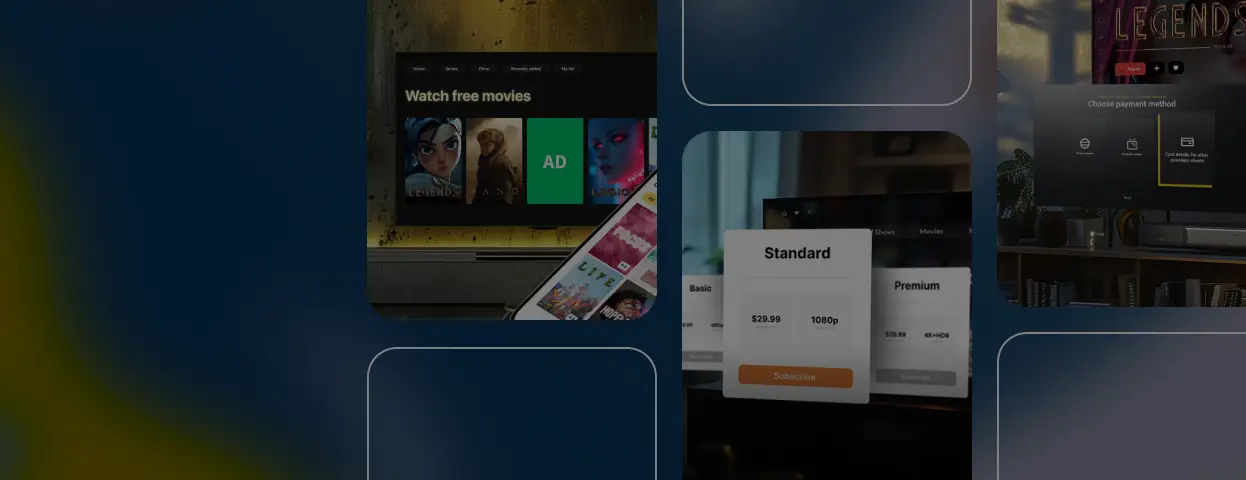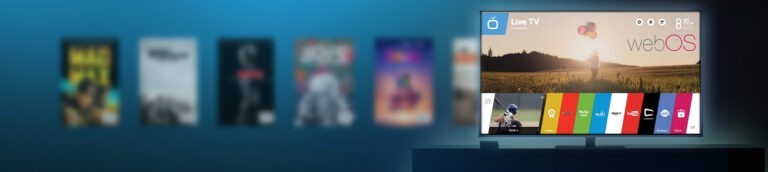As audiences shift to on-demand, Smart TV platforms are becoming the new front line for content engagement. To stay ahead, media companies are expanding their reach across leading ecosystems like LG webOS, Tizen, and Android TV. But it’s not just about being present — it’s about crafting tailored, high-performance experiences for each platform. That’s why demand for LG Smart TV app developers continues to grow, especially as more businesses invest in webOS TV app development to reach viewers directly in their living rooms.
Industry data backs the shift:
- OTT services are booming. The global OTT market is expected to reach $343.82 billion by the end of 2025, with a steady CAGR of 6.56% through 20291.
- Smart TV apps are gaining ground. In 2023, the Smart TV apps market was valued at $451.26 billion, with projections reaching $571.58 billion by 2031, growing at a CAGR of 9.90%2.
- LG webOS is on the rise. Holding a 7.4% share of the global Smart TV OS market as of 2024, LG offers a robust platform for developers seeking to create responsive, engaging user experiences3.
If you’re exploring LG TV app development or looking to develop for webOS TV, now is the time. Investing in LG webOS TV app development means tapping into a growing user base and delivering a native experience that feels right at home on the big screen.
LG Smart TV global position in 2025
LG Electronics continues to be a major player in the global Smart TV market. As of 2024, LG holds a 10% share of the global TV market, ranking fourth overall4. However, in the premium segment — particularly OLED TVs — LG leads with a 52.4% global market share, maintaining its position as the top OLED TV brand for the 12th consecutive year5.
LG’s webOS platform powers a vast ecosystem of Smart TVs, offering a seamless user experience across a wide range of devices. With over 120 million devices operating in more than 150 countries, LG provides a strong foundation for developers exploring LG Smart TV app development, webOS TV app development, and broader LG TV app development strategies.
For businesses looking to develop for webOS TV, LG offers comprehensive technical support and monetization opportunities through its marketplace. The platform’s reach, performance, and design flexibility make LG webOS TV app development a future-ready choice for brands aiming to stand out in the OTT space.
WebOS Essence Explained
Originally developed by Palm as a Linux-based mobile operating system, webOS was acquired by LG in 2013 and has since evolved into a leading platform for Smart TVs.

LG smart TV
Supported streaming protocols and DRM
webOS natively supports the HTTP Live Streaming (HLS) protocol. While MPEG-DASH is not officially supported, there is limited compatibility for Video on Demand (VOD) streams in practice. Regarding Digital Rights Management (DRM), webOS is compatible with PlayReady and Widevine Modular. Notably, Widevine Classic has been deprecated starting from webOS TV 23.6
Image format support
webOS supports a variety of image formats, including JPEG, PNG, BMP, and WebP. This flexibility allows developers to utilize diverse image types in their applications.
Resolution and video playback
For Full HD models, webOS supports video playback at resolutions up to 1920 x 1080 (2K). Ultra HD models support resolutions up to 3840 x 2160 (4K), and select models offer 8K resolution support. The platform accommodates various video codecs, including H.264, HEVC, VP9, and AV1, ensuring high-quality playback across different content types.7
Device and hardware specifications
LG continues to innovate with its Smart TV offerings. Recent models, such as those running webOS 6.0, are equipped with enhanced hardware capabilities, including increased RAM and advanced processors, to support demanding applications and deliver smooth user experiences.
Thus, earlier Smart TV models were running on webOS 4 with 1GB RAM. WebOS 5 improved to 1.1GB RAM and the webOS 6, has 1.3GB. Although, these upgrades may not be as impressive as Samsung Tizen’s evolution from 1 GB RAM in Tizen OS 4 to 4 GB RAM in Tizen OS 5 and 6.
Ecosystem and extendability
Beyond Smart TVs, webOS extends its reach to digital signage, smart appliances, wearables, robotics, and automotive systems. This versatility showcases webOS’s adaptability and LG’s commitment to creating a cohesive and interconnected ecosystem.
Additional features
Developers can leverage LG’s AI ThinQ technology within webOS to enhance their applications. Features include automatic audio and picture quality adjustments, voice-controlled navigation, and real-time notifications for events such as sports updates. Furthermore, LG Smart TVs can function as control hubs for other smart home devices, facilitating content sharing and integrated home automation.
How we can help
Looking for a seasoned LG TV app development provider?
Oxagile strong tech expertise and domain experience are here to help you.
LG WebOS TV Key Characteristics Overview
To get a better understanding of how webOS works from the inside, take a look at its main tech features and app development peculiarities.
Languages, APIs, SDK
Within the webOS framework, LG TV developers can build applications using JavaScript, HTML5, and CSS3. The operating system supports TV WebAPI, Luna Service API, and webOSTV.js to provide essential services and functionalities. As of March 2025, LG has released webOS TV SDK v10.0.0, which includes the updated webOS CLI v3.2.0 and webOS TV Simulator v1.4.1. Notably, previous tools such as the webOS TV CLI and the webOS TV Extension for VS Code have been deprecated and replaced by the new webOS CLI and webOS Studio, respectively. For streamlined application debugging, LG offers the Developer Mode App, facilitating easier installation, debugging, and testing by connecting the TV and PC.8
Design and UI/UX
WebOS TV apps are renowned for their simple and clear design, enhanced by a consistent, immersive, and customizable UI. The design philosophy emphasizes spaciousness, minimal clutter, and effortless screen navigation.
To enhance user experience, LG provides the Magic Remote Control, enabling mouse-like navigation, voice command management, and seamless integration with other smart home devices.
TV app testing
After completing the app development process, testing becomes crucial. Given the diversity of smart TV devices, fragmentation poses challenges during this phase.
One advantage of developing apps on webOS is access to the Developer Mode App, which simplifies app installation, debugging, and testing by establishing a connection between the TV and PC. This tool requires the TV and PC to be on the same network and an LG Developer site account for authentication.9
TV app submission
Aligned with its commitment to simplicity, webOS offers a straightforward app submission process comprising three steps: First, register your app in IPK format at the LG Seller Lounge. Next, the evaluation team reviews the application to ensure it meets quality standards.
Upon approval, the app becomes available on the LG Content Store. Developers are required to submit additional documentation, including a UX scenario and a self-checklist, to facilitate the review process.10
Wrapping up
LG TV webOS development continues to be a powerful avenue for media companies and content providers seeking to grow their audience and diversify distribution. With its intuitive design, robust developer ecosystem, and expanding global reach, webOS offers a future-proof foundation for the development of high-performing Smart TV apps.
Whether you’re launching a brand-new product or scaling an existing one to new platforms, developing for webOS TV opens the door to millions of connected viewers worldwide — on a platform designed for quality, consistency, and innovation.
Sources:
1. Statista — OTT Video Market Revenue Forecast
2. Verified Market Research — Smart TV Apps Market
3. PRWeb — 2024 Global Smart TV OS Market Share Ranking
4. Display Supply Chain — Global Premium TV Market Update (Q4 2024)
5. LG Newsroom — LG Leads Global OLED TV Market for 12th Consecutive Year
6. LG webOS TV Developer — Streaming Protocols & DRM
7. LG webOS TV Developer — Video & Audio Specifications
8. webOS TV Developer — SDK Release Notes
9. webOS TV Developer — App Testing with Developer Mode App
10. webOS TV Developer — App Approval Process