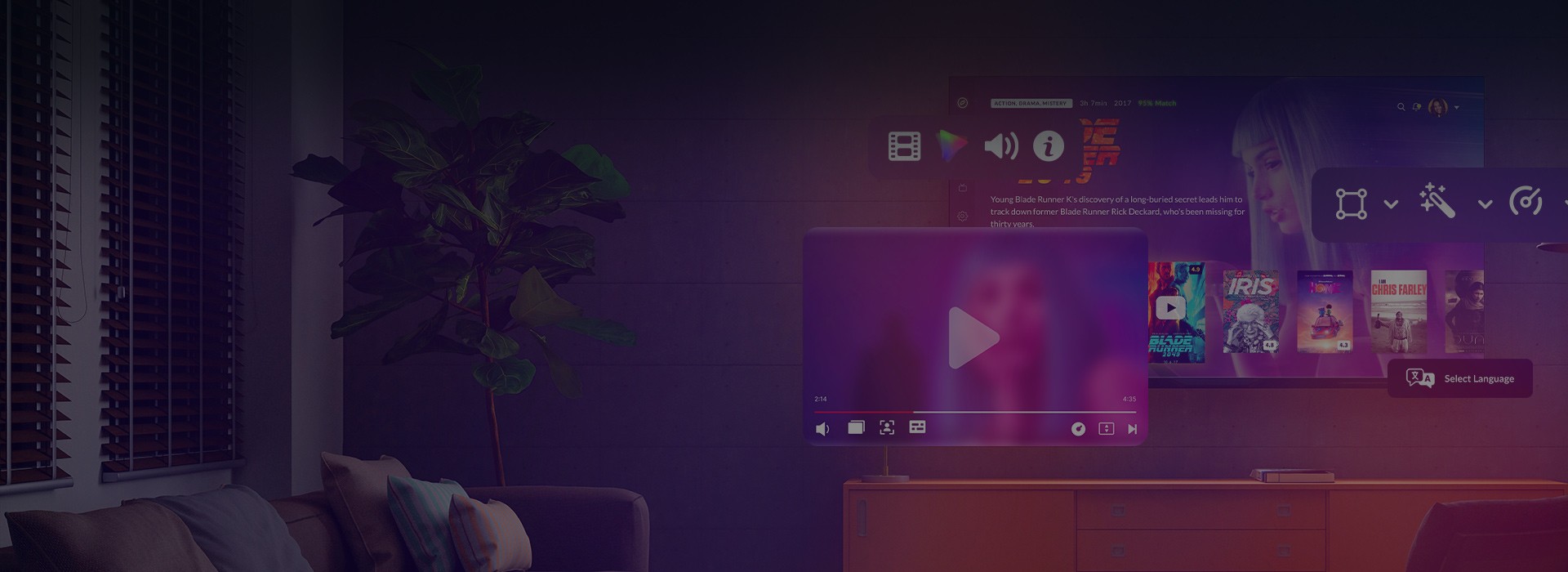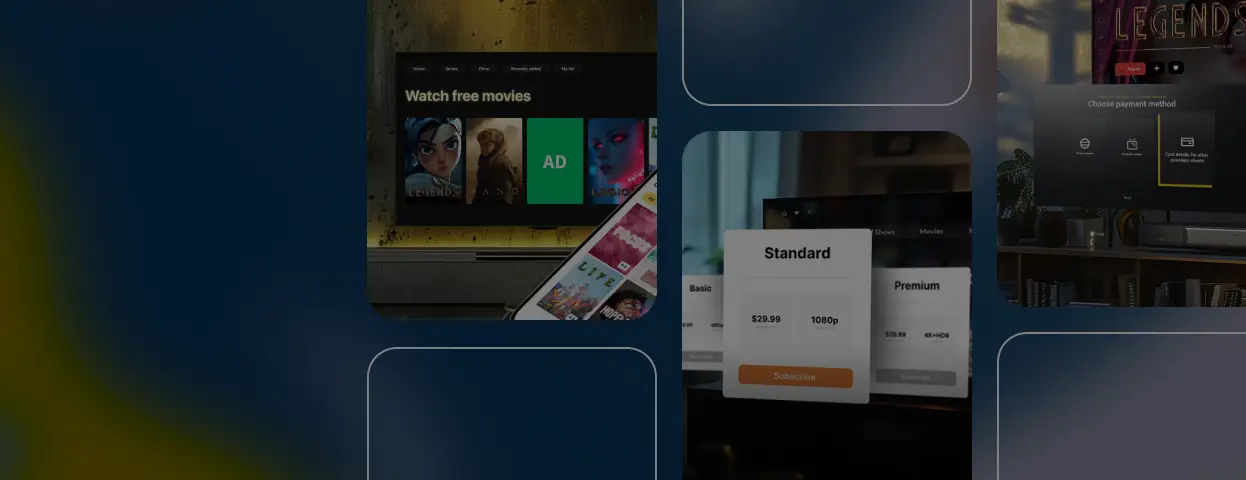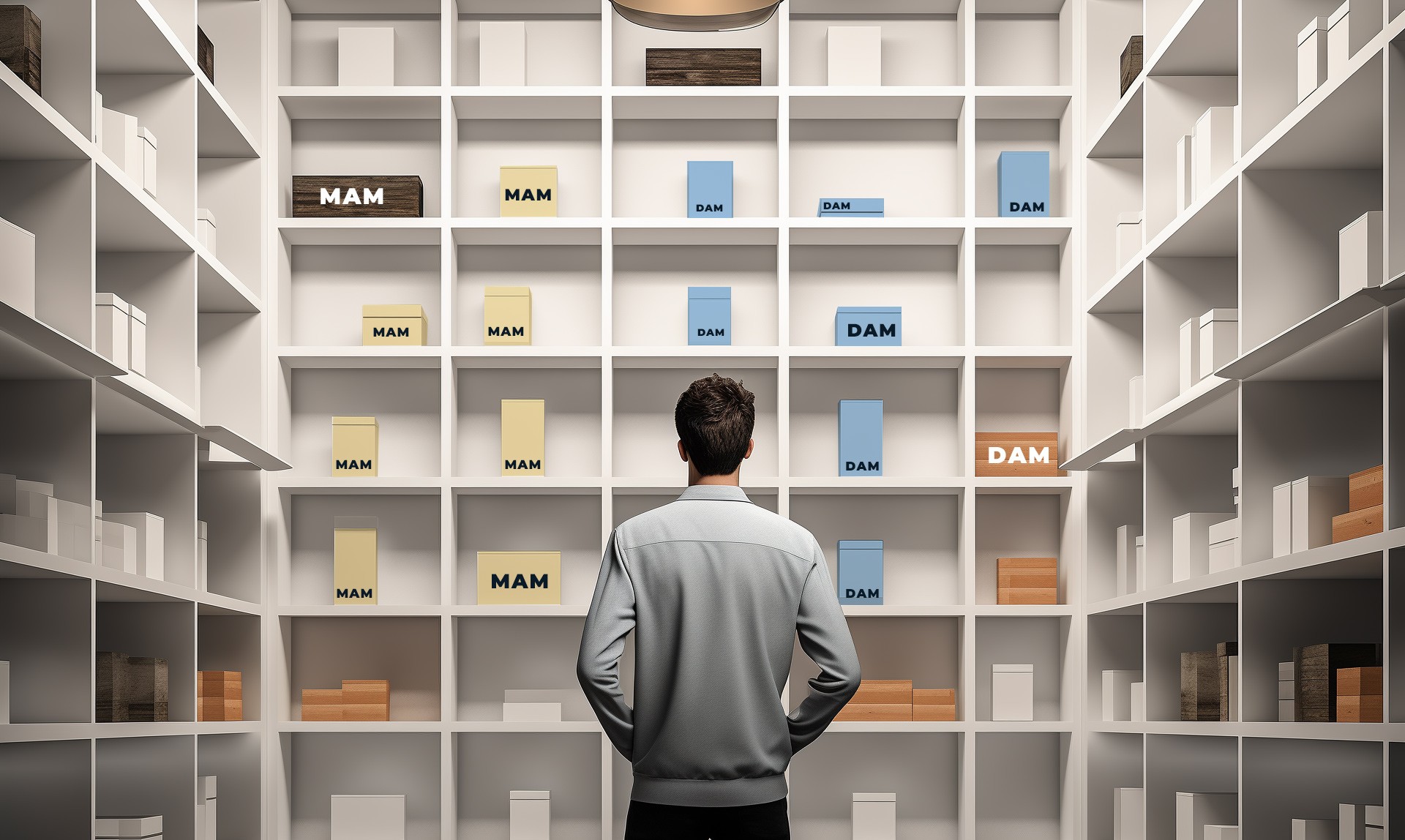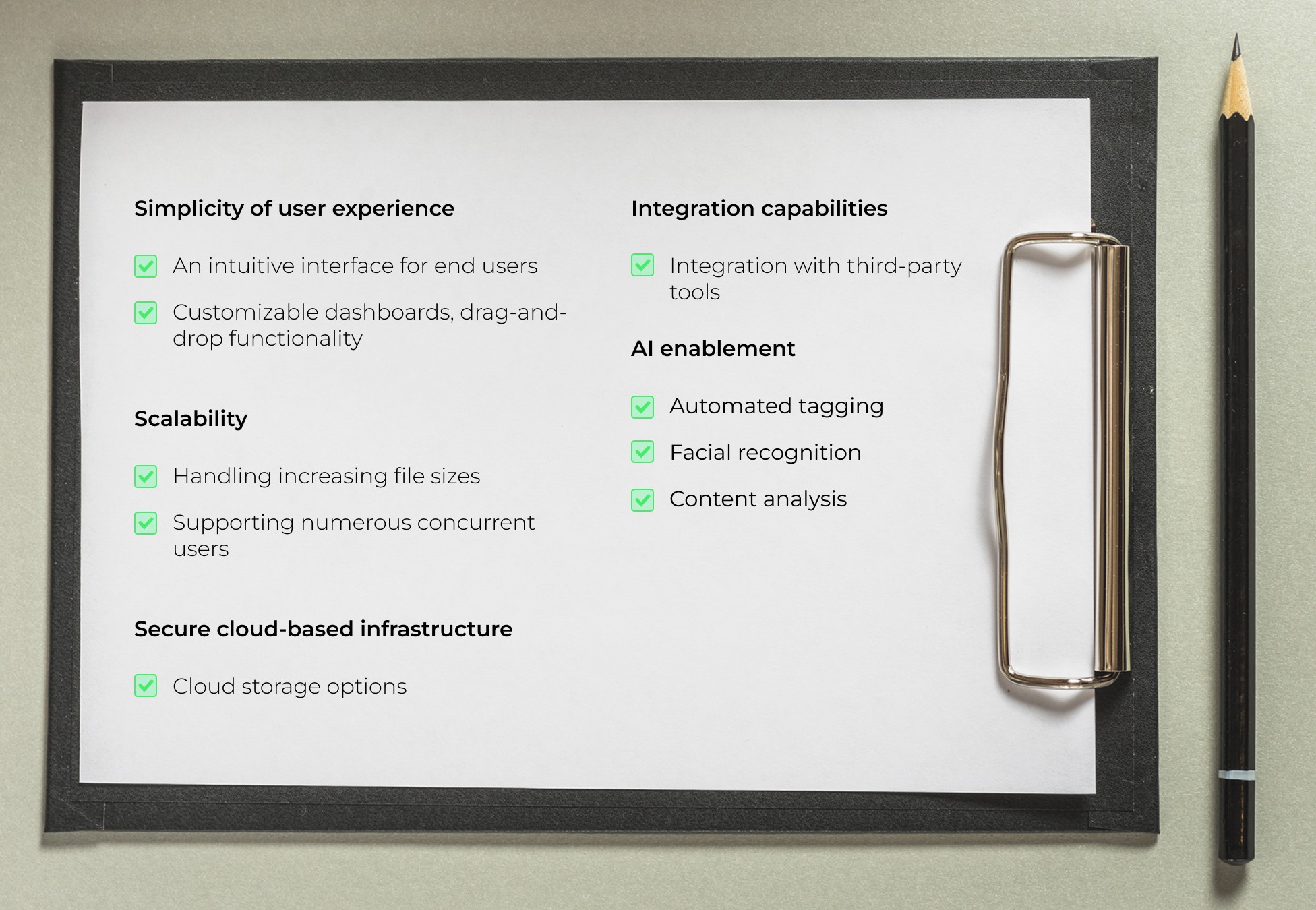In the ever-evolving world of video content production, the search for the perfect vendor or the decision to create custom media asset management software can be a daunting task. To shed light on this process, we recently embarked on a journey to a film production studio to document the inspiring story of a video content owner who had turned to our team for assistance. Today, we are excited to share a glimpse into our successful collaboration through a series of short clips featuring our star client, X.
Clip #1: What is media asset management software?
When we received a project request from the client, we had dived into the intricacies of the media delivery process of the production studio. Here’s a short excerpt from the project preparation stage.
The client asks
Amidst our pursuit of the alternatives to our current video content management solution, we encountered vendors who proffered both MAM and DAM systems, seemingly offering quite parallel functionalities. Thus, the burning question arises: what sets MAM apart from DAM?
The MAM software encompasses a wide range of video and audio-related operations. It does not merely store, transcode, ingest, or display content on client devices; instead, it serves as an orchestrator, seamlessly managing these processes and integrating them into a cohesive content delivery chain.
On the other hand, DAM, a more sophisticated system, caters to various forms of digital assets, such as video, graphics, and text. Consider a news management system as a prime example. DAM systems handle the entire news delivery process, including contribution, production, and distribution. It facilitates the creation of news clips, the management of image libraries, and the integration of these assets into the news feed.
The client asks
As a film production studio striving for efficient management of our valuable digital assets, we find ourselves at a critical juncture in selecting the most suitable system. Considering our specific needs, would a DAM or MAM system be more appropriate for handling our film production ecosystem?
It is customary for video content creators, such as TV networks and film production studios, to opt for Media Asset Management (MAM) systems. They effectively address various common challenges, including the seamless management of video assets throughout the entire production lifecycle, from ingestion to distribution, thereby ensuring a streamlined media asset management workflow. MAM systems provide a centralized platform for accessing digital assets, facilitating sharing, commenting, and version control. The software also offers robust metadata management tools, allowing for the attachment of relevant tags to assets, such as cast, crew, locations, and scenes, enabling swift and accurate asset retrieval. On the other hand, Digital Asset Management (DAM) software is typically employed by news agencies and journalism networks to efficiently organize, manage, and distribute a broader range of digital asset formats.
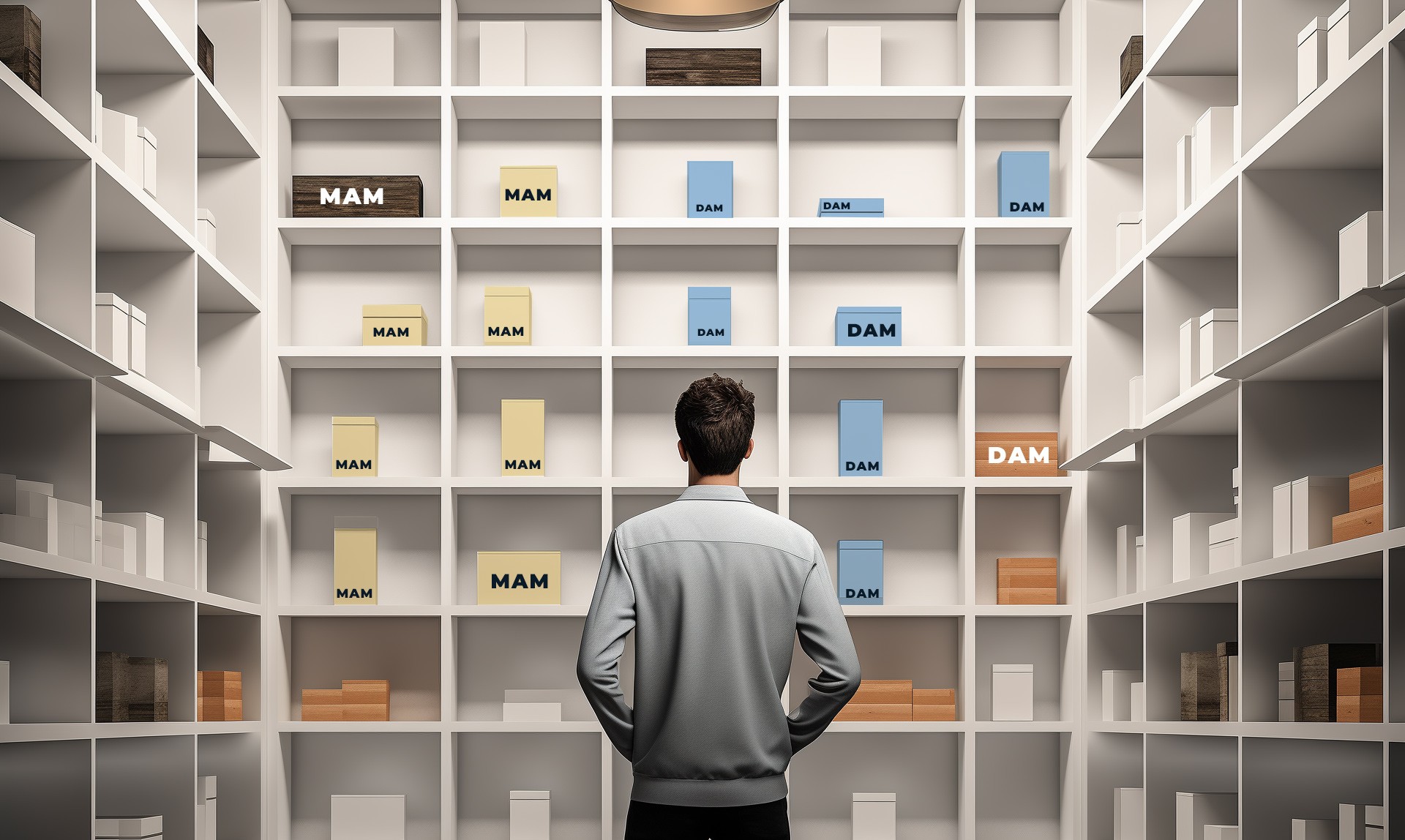
Clip #2: Key features enabling a media asset management workflow
The client asks
What are the capabilities of our media asset management system to streamline the work of our content editors?
Here’s the media asset management workflow we enabled:
- Media asset ingestion. Upload, organize, and ingest media assets effortlessly.
- Content asset discovery. Easily search and update metadata, including free text and advanced search options.
- Media asset management. Organize assets in customizable tables using meta tags for efficient filtering.
- Content editing in a video player. Perform rough cut edits and add metadata to audio and video assets.
- Media asset management workflow orchestration. Trigger workflows for reviews, archiving, rendering, and publishing to social media or cloud storage.
- Composability and integration. Stay compatible with other third-party MAM components for enhanced functionality.

Cloud-based orchestration of MAM workflows
Enjoy the full version of our win-win collaboration story with client X.
Post-release: Oxagile’s experts share factors for considering MAM software
Modernizing and enabling MAM infrastructure goes beyond hastily purchasing the first MAM solution that catches your eye. The initial question arises: should you opt for an out-of-the-box or custom software solution?
While subscribing to pre-built solutions may be the most common approach, it is essential to define your current workflow, the volume of media assets utilized, and the potential for scalability. If you require a quick launch, off-the-shelf functionalities may be reasonable. However, for extensive content production processes, a custom solution might be more suitable, necessitating a thorough evaluation of your current MAM requirements. Let’s explore a few use cases you may find familiar with your plans.
Case #1: Integrating additional MAM modules, like the IMF package validator, into your existing workflow may be necessary. However, the software provider’s subscription model may require you to migrate all your current workflows into their system, as the desired module is unavailable without a core MAM system.
Case #2: Another scenario involves not having an in-house end-to-end MAM system. You may consider customizing your Online Video Platform (OVP) with bespoke software modules to optimize MAM pipelines and build a custom orchestrator that connects all the MAM components.
When evaluating MAM systems, be they out-of-the-box or custom from scratch, you need to consider the company’s specific needs and processes surrounding the arranging of video assets. These factors will help you specify the requirements for the media asset management software you are willing to launch.
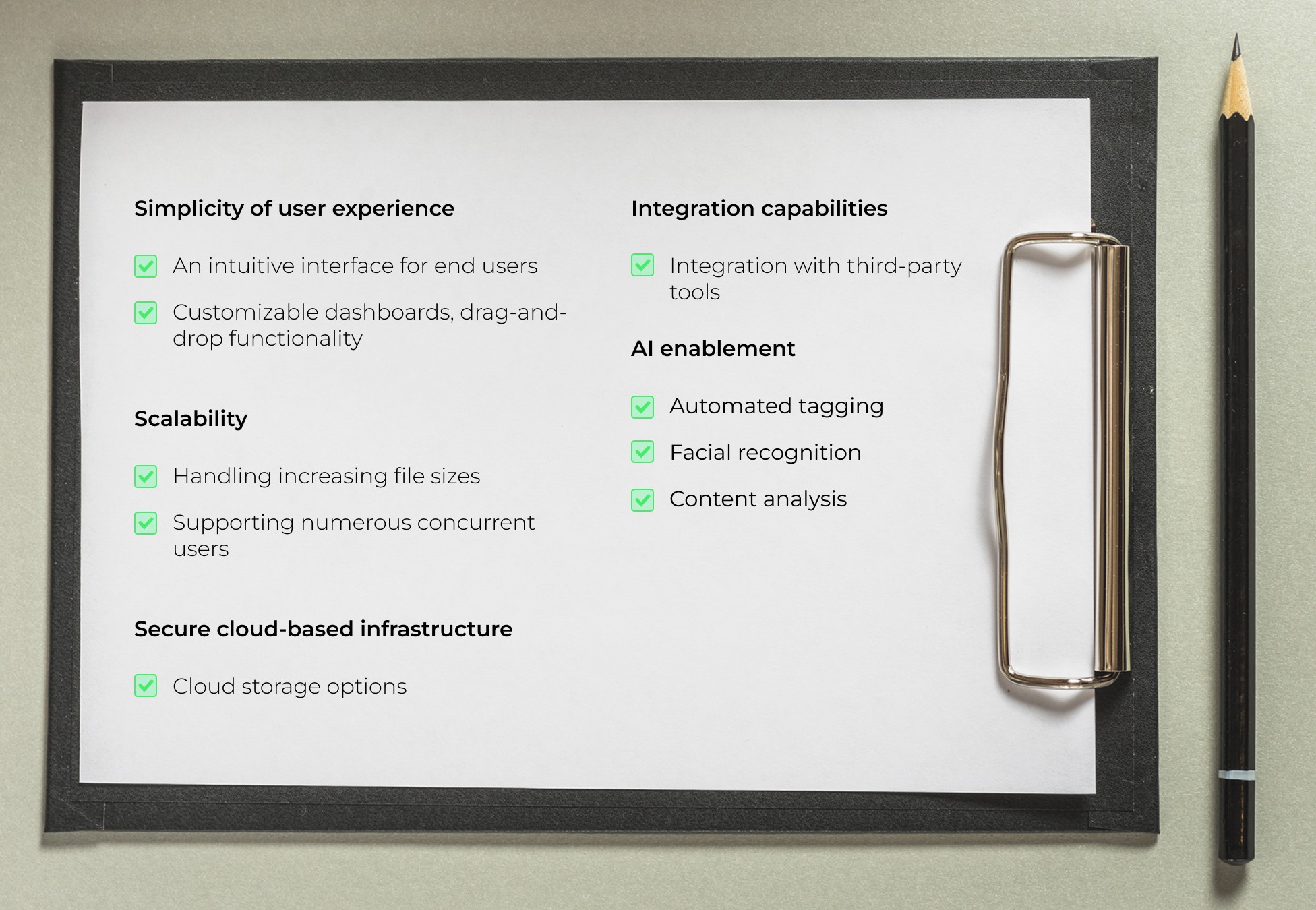
Therefore, below are several factors for you to include in your checklist:
1. Simplicity of user experience
A MAM system should have an intuitive interface to ensure easy adoption and quick navigation. Consider features like customizable dashboards, drag-and-drop functionality, and a visually appealing design. A simple UX reduces the learning curve for content editors, increases productivity, and encourages widespread adoption within the organization.
2. Scalability
Consider the scalability of the infrastructure to accommodate the growing volume of media assets. It should be able to handle increasing file sizes, support numerous concurrent users, and seamlessly scale as the organization expands. Scalability ensures that the MAM solution can grow and adapt to the evolving needs of your organization.
3. Secure cloud-based infrastructure
Cloud-based MAM systems offer numerous advantages, including easy accessibility, enhanced collaboration, and cost-effectiveness. Consider whether the MAM system provides cloud storage options, allowing users to access and manage media assets from anywhere, anytime. Cloud capabilities also ensure data redundancy, disaster recovery, and automatic software updates. Implementing network orchestration can further enhance the efficiency and scalability of media asset management systems, enabling seamless connectivity and optimized workflows.
4. Integration capabilities
Integration abilities are crucial for seamless workflows. Check if the MAM software integrates with popular editing tools like Adobe Premiere, allowing video editors to access media assets directly within their preferred editing environment. Integration streamlines the content creation process, eliminates manual file transfers, and enhances overall efficiency.
5. AI enablement
It is advisable to seek out AI-enhanced functionalities such as automated tagging, facial recognition, and content analysis. Leveraging AI development capabilities can greatly elevate the searchability of your media assets.
Let’s set up your media asset management workflow
With our profound expertise in the specifics of media asset management software, we possess the ability to delve into the depths of your content management workflow, offering unbiased guidance and consultation to determine the most suitable solution for your unique requirements.