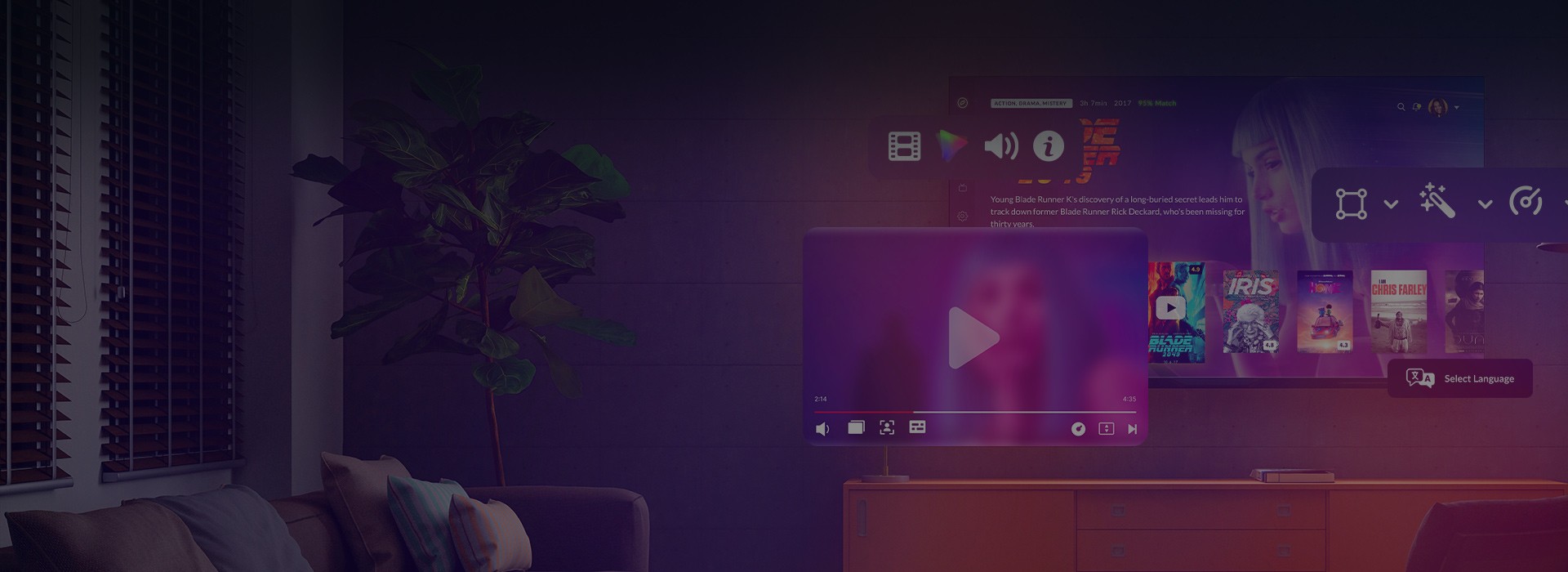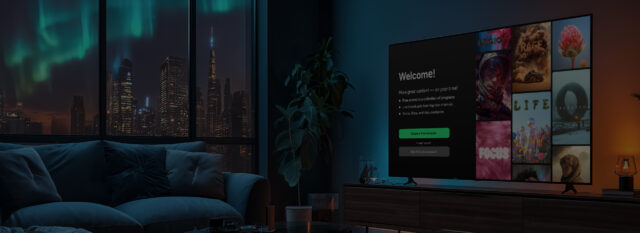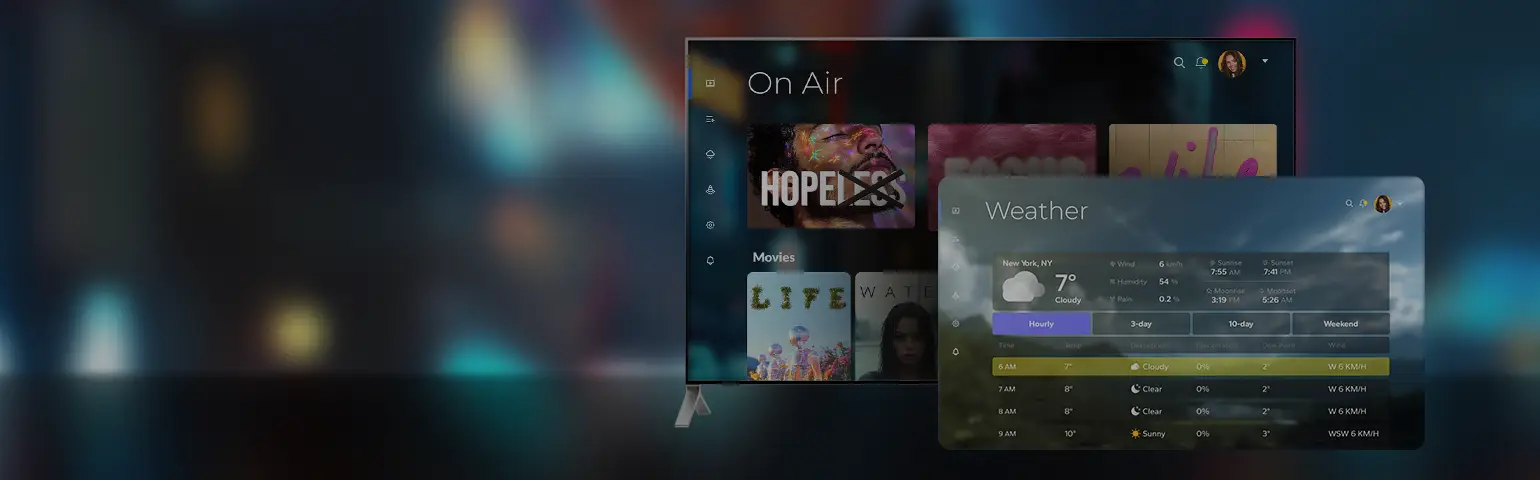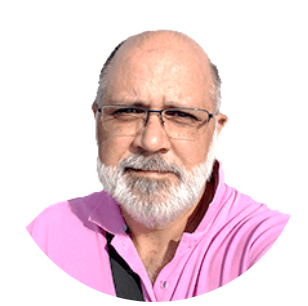Roku has become a default choice for millions of streaming households, and it’s not just a trend. With over 90 million streaming households worldwide and a firm grip on nearly half of all U.S. broadband homes1, Roku continues to shape how audiences consume content. A recent survey confirms what many in the industry already feel: Roku OS is used by 59% of U.S. households that stream video each month, making it the most popular connected TV platform in the country2.
At Oxagile, we recently covered Roku’s rising influence in this news piece, where we touched on fresh partnerships, expanding monetization options, and why Roku is increasingly seen as a must-have presence for streaming brands looking to grow. But while interest in Roku is booming, developers with real Roku expertise are still surprisingly hard to find.
That’s because building a proper Roku app isn’t just about knowing how to stream video. It’s about navigating a tightly defined ecosystem, dealing with Roku’s proprietary language and components, and delivering something that feels native, not just compatible.
In this article, we won’t talk about where to look for Roku developers — you likely already know the typical channels. Instead, we’ll break down what to look for: the technical and strategic must-haves that separate teams who merely “support Roku” from those who can actually help your brand thrive on it.
You’ll get a clear checklist of what matters most:
- Deep knowledge of BrightScript and SceneGraph (and why it’s non-negotiable).
- Whether the team trains in-house Roku experts or just improvises.
- What real custom Roku apps require beyond templates.
- Why component logic can make or break app performance.
- What store certification really demands, and why it’s often underestimated.
- How to ensure proper multiscreen adaptation and a sleek, intuitive UI.
If you’re looking to hire Roku developers, consider this your reality check and your roadmap to finding those who can help you build something worth launching.
Roku developer hiring guide: quick navigation
When you hire Roku developers, what should you focus on?
Choosing Roku developers is a high-stakes decision. Many engineers have experience with streaming platforms, but Roku comes with its own logic, constraints, and quirks that demand specialized expertise.
Below, we break down the critical skills and perspectives you should look for when evaluating a Roku development team. These are the factors that will shape your app’s performance, user experience, certification timeline, and, ultimately, its market success.
1. BrightScript and SceneGraph proficiency
At the heart of Roku development is BrightScript, a scripting language developed specifically for the platform. It doesn’t follow familiar patterns from JavaScript, Kotlin, or Swift. It requires its own mental model. Alongside it sits SceneGraph, Roku’s proprietary XML-based UI framework that governs how every screen, menu, and interaction behaves.
For teams that haven’t spent time in this environment, the result is often a bloated, inefficient app with brittle UI behavior and poor device compatibility.
Oxagile’s Roku team recommends:
“Always ask about hands-on experience with both BrightScript and SceneGraph. These aren’t technologies you can just “pick up on the go.” We train our Roku devs in-house to make sure they’re not just familiar with the tech but fluent with it. It’s a long learning curve, and structured internal training is the only reliable way to build real Roku expertise.”
Roku’s ecosystem demands precision and planning. BrightScript is layered over lower-level C/C++ code for performance-critical functions, but for the developer, it’s all BrightScript — no shortcuts, no safety net. Without fluency in the language and framework, even small tasks can turn into debugging marathons.
Styling is another common challenge. Roku’s component system offers limited design flexibility compared to HTML/CSS-based environments. Developers often have to work around constraints in layout and UI behavior to achieve a polished, branded look. Teams without experience here tend to spend more time experimenting than delivering.
Skilled BrightScript developers are still rare, and not because Roku is obscure, but because the skill set is highly specialized and the talent pool is small. Many development shops support Android TV or Apple TV; far fewer can show real Roku project depth.
So, before committing to a team, ask whether they invest in structured Roku training. That alone can tell you a lot about their long-term commitment and your project’s future stability.
2. Component architecture and Roku-friendly design principles
A Roku app is only as good as its internal structure. SceneGraph, Roku’s proprietary UI framework, imposes certain constraints that make thoughtful architecture not just helpful, but essential. Without it, even simple features can become fragile and hard to scale.
The catch is that SceneGraph doesn’t support full-fledged object-oriented programming (OOP) the way other platforms do. It has no classes in the traditional sense, and inheritance is limited. But experienced developers still rely on OOP thinking to keep things modular and manageable.
Expert insight from Ivan Popovich, Roku Developer at Oxagile:
“SceneGraph isn’t truly object-oriented, but the mindset still helps. Each component should do one job. If it fetches data — it fetches data. If it processes a response — that should be a different module. We’ve seen apps fall apart just because one component was overloaded with five responsibilities.”
This principle is known as the Single Responsibility Principle (SRP).

Now let’s look at two common mistakes and how experienced teams avoid them:
- Overloaded components
We’ve seen components that fetch data, process logic, and render UI — all in one node. It seems convenient at first, but any change becomes risky. Instead, create separate layers: one for networking, one for data transformation, and one for UI rendering.
- Using default components without tailoring
Roku’s built-in nodes are designed to cover many use cases, but your app likely needs just a few. Strip away the unnecessary logic to keep things light and responsive, especially for older or lower-spec devices.
Good Roku developers understand how to adapt object-oriented principles to a non-OOP environment. Ask candidates how they structure components and what their debugging or refactoring process looks like. The right team won’t just talk about “getting it done”. Instead, they’ll talk about making it stable, modular, and ready to evolve.
3. Building beyond Roku baselines, or understanding what “custom” actually means
When companies invest in a Roku app, they expect more than a checkbox on their platform list. What they really want is a branded, seamless, and fully featured experience that holds up across devices: something that goes far beyond Roku’s functional minimums.
What’s the problem here? Roku’s SDK wasn’t built to support every business model or content format out of the box. Achieving a true custom experience often requires rebuilding existing features from scratch and solving platform-specific limitations that aren’t covered in any documentation.
That’s why the most capable Roku teams are the ones who’ve already faced those limitations and solved them. With every complex project, they grow a practical Roku knowledge base that becomes their greatest asset in new builds.
Case in point: Custom Roku app for a leading music streaming provider

One of Oxagile’s clients — a European content aggregator — set out to expand into the U.S. market by bringing their TV-based music streaming platform to Roku. But their service wasn’t video-first: it centered around karaoke and music playback, with high-resolution visuals and dynamic media interaction.
Roku’s memory constraints, BrightScript architecture, and SceneGraph UI forced a complete rethink. Instead of porting over features, we re-engineered them specifically for the Roku environment:
- Interactive karaoke playback with slideshows and favorite lists;
- Dual content access tiers with blur-over previews for non-premium users;
- Smooth, user-friendly onboarding with polished password entry flows;
- Full web payment integration and device-level authentication;
- Smart search with auto-suggestions, history, and flexible queries;
- Instant image resizing and fallback via AWS Lambda to solve memory overload issues.
Want the full story? Explore the complete case study here.
This level of customization is only possible when a team doesn’t rely on Roku’s defaults but knows how to design around them. It’s also what sets apart mature Roku developers from those just getting started.
When evaluating Roku developers, ask whether they’ve built custom apps for non-standard content types or complex business models. That’s where the most valuable Roku knowledge lives, and that’s exactly the kind of experience that directly translates to ROI.
4. Leveraging a practical Roku knowledge base
Roku’s official documentation does a decent job of outlining basic component behavior, but it leaves a lot unsaid when it comes to building large, stable, real-world applications. There’s little to no guidance on building complex app logic, managing memory across older devices, or dealing with SDK quirks that only appear in production. And when documentation falls short, the only reliable fallback is accumulated experience — the kind that comes from solving edge cases over time.
Oxagile’s Roku team recommends:
“We’ve seen official examples that are technically correct but practically unusable in production. That’s why we treat every finished project as a contribution to our internal Roku knowledge base. We reuse proven patterns but refine them to match new app architectures, new use cases, and new device behaviors.”
A mature Roku knowledge base makes all the difference when:
- Default components don’t cover business requirements and must be extended creatively;
- High-resolution content causes memory crashes on low-spec Roku devices;
- A last-minute SDK update breaks component rendering just before release.
Experienced developers don’t waste time figuring things out from scratch. They already know what works, what breaks, and how to adapt, specifically thanks to the fact that they’ve done it before.
When hiring Roku developers, ask whether they maintain internal tools, reusable component libraries, or documented best practices. The teams that do will move faster, break less, and deliver smarter solutions right from the start.
Expert insight from Ivan Popovich, Roku Developer at Oxagile:
“Not all components can be replaced with custom ones. Task components, for example, are mandatory for backend communication and content retrieval. If developers don’t fully understand how Roku expects them to behave, the app’s performance may suffer — especially under load.”
In our practice, we’ve seen teams misuse task nodes by combining data fetching, parsing, and UI logic in a single flow. That kind of coupling quickly leads to instability and makes debugging a nightmare.
That’s why real Roku expertise isn’t just about flexibility — it’s also about knowing where flexibility ends and deep platform-specific discipline begins.
5. Navigating certification and store submission confidently
Passing Roku’s store certification isn’t just a formality — it’s a strict, sometimes unforgiving process. Even polished apps can get delayed or rejected if they don’t comply with Roku’s performance, content, and UI requirements.
Unlike other platforms, Roku’s review team moves fast (often within 24 to 48 hours). But that speed comes with a cost: if your app doesn’t fully meet their standards, it goes straight back for fixes.
For teams unfamiliar with Roku’s expectations, this can lead to multiple rejections and unexpected delays, which can be especially frustrating if you’re trying to align the release with marketing or partner timelines.
Here’s what experienced Roku teams know (and apply from day one):
- The app must launch within Roku’s required time threshold, even on low-end devices.
- Video playback must start quickly and remain smooth, with no noticeable stutters.
- UI navigation should follow Roku’s interaction standards, including remote behavior.
- Editorial guidelines must be respected, especially in how content is labeled, promoted, and gated.
Oxagile’s Roku team recommends:
“We don’t treat certification as a final step — we build with it in mind from the start. Our QA specialists apply Roku’s criteria throughout the project lifecycle, not just before release.”
To prepare apps for smooth approval, top Roku teams integrate certification-aligned QA into their standard process. This often includes:
- Functional testing based on Roku’s official checklists;
- Performance tests simulating lower-spec device behavior;
- GUI and navigation validation based on platform interaction logic;
- Proxy-based testing to replicate content availability scenarios.
The benefit? No surprises at the finish line and a much higher chance of passing certification on the first attempt.
So, when hiring Roku developers, ask if they’ve published apps before, how they ensure certification readiness throughout the build, and what adjustments they typically make based on Roku’s feedback. A team with experience here won’t just aim to pass; they’ll build for approval from day one.
Ready to build a custom Roku app that stands out?
If your goal is more than just getting listed on Roku, if you want a fully branded, high-performing, and user-friendly app that reflects your service’s identity, you need a team that knows the platform inside and out.
At Oxagile, we help companies deliver tailored Roku experiences that go beyond standard SDK capabilities. From navigating certification to optimizing for device diversity, we combine deep technical expertise with an understanding of what makes a streaming app truly engaging.
Talk to us about your project — and let’s create something your viewers will actually enjoy using.
6. Guaranteeing flawless multiscreen coverage and adapting the app to different devices
A high-quality Roku app isn’t developed in isolation. The ability to adapt video streaming apps across multiple devices — from smart TVs to mobile screens — is essential. A team experienced in multiscreen application development ensures the app looks and performs consistently across platforms, screen sizes, and OS environments. Without this know-how, even Roku-focused projects may suffer, because optimal playback, design, and navigation depend on understanding a wide range of device capabilities.
Device diversity adds another layer of complexity to Roku specifically. From early streaming boxes to modern 4K Roku TVs, the system must account for varying resolutions, performance levels, and even differences in remote functionality. A well-optimized channel respects these variations, adjusting content formats, bitrate profiles, and interface layout accordingly.
Oxagile’s Roku team recommends:
“We make sure the Roku app doesn’t feel like a stripped-down version of something else. It carries the same design DNA, but it’s engineered for the device it runs on.”
When hiring Roku developers, ask how they ensure consistency across platforms and whether they’ve dealt with interface adaptation for varying screen sizes, input methods, and device capabilities.
Of course, device coverage means little without intuitive UX. A strong Roku experience hinges on clean layouts, clear navigation, and smooth interaction with the remote — all core skills of a seasoned frontend team. Whether it’s integrating search, personal watchlists, or playback controls, your development partner should know how to balance performance with usability.
At Oxagile, our interactive feature design approach addresses exactly these concerns. We help OTT providers create accessible, engaging experiences across platforms, and Roku is no exception.

Final thoughts before you hire
Choosing the right Roku developers starts with knowing what to look for, and now you do. From responsive UI and cross-device design to remote-friendly navigation, performance tuning, and smart monetization, it’s all about building with the platform’s strengths in mind.
But it’s not just about checking boxes. A competent Roku development team doesn’t blindly follow generic guidelines. Instead, they take time to understand your product, audience, and business model, and only then apply Roku’s best practices in ways that deliver meaningful value.
That’s exactly the mindset behind Oxagile’s Roku app development approach. Our engineers know the Roku platform inside and out, and tailor every solution to your specific needs, ensuring top-tier performance, a frictionless user experience, and long-term flexibility.
Explore our approach in more detail on our dedicated Roku development page.
Sources
1. Stock Titan — Roku reaches 90 million streaming households
2. Hub Entertainment Research — 2025 Evolution of the TV set