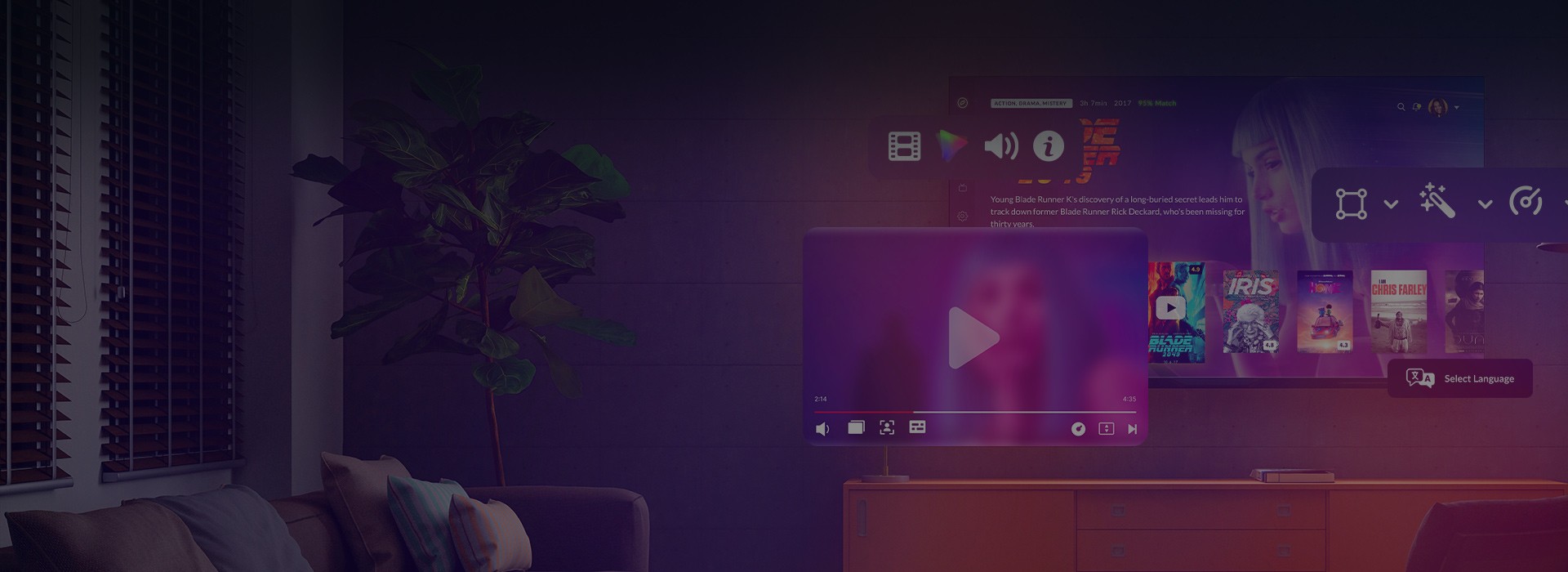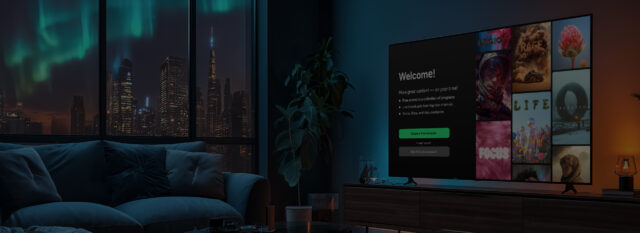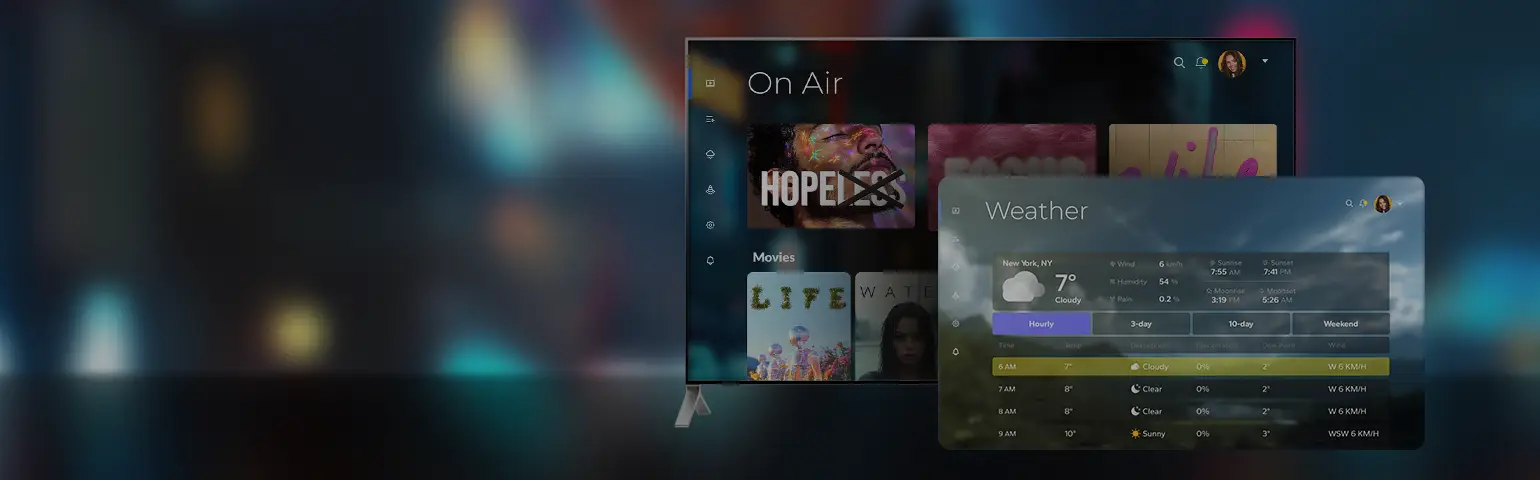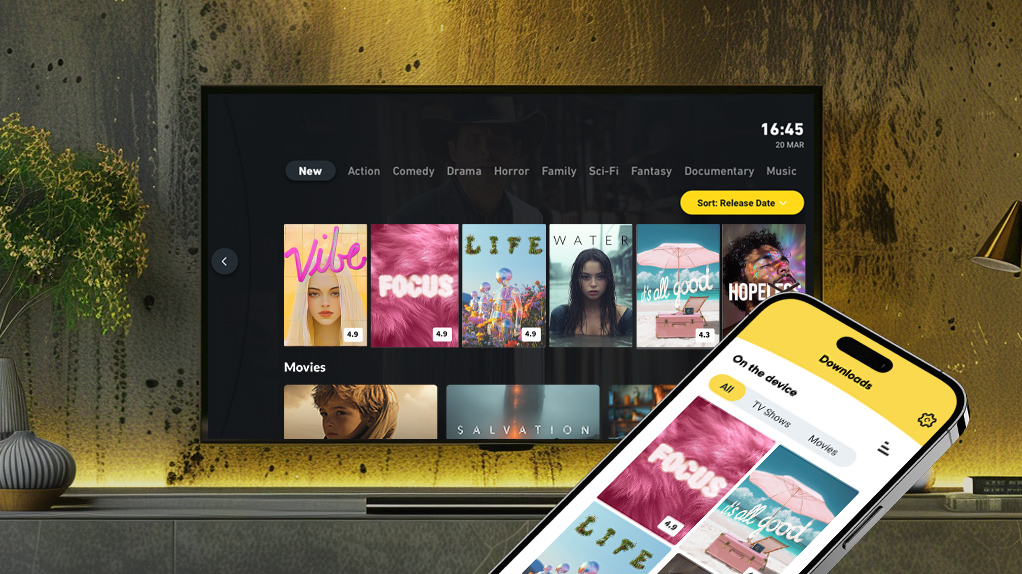Hulu has grown from a niche video site into one of the leading streaming platforms, inspiring many businesses to wonder how to develop an app like Hulu. The shift to streaming is undeniable — not just cable cord-cutters, but most Americans are choosing streaming as their default. A 2025 Pew Research survey found that 83% of U.S. adults now use streaming services, while only 36% still subscribe to cable or satellite TV1.
Successful apps like Netflix and Hulu have reshaped how we watch TV, proving that viewers love on-demand convenience and personalized content. Naturally, companies and investors are eager to ride this wave by building TV apps like Hulu of their own.
In this article, we’ll break down what makes Hulu tick, the must-have features of a Hulu-like app, and whether you should opt to create an app like Hulu using off-the-shelf solutions or custom development. We’ll also provide a practical roadmap to launch. If you’ve ever wondered what the Hulu app looks like from the inside or what it takes to build something similar, read on — you’re in the right place.
What is Hulu? And why does it matter?
Hulu is an OTT (over-the-top) streaming service that delivers TV shows, movies, and live channels over the internet, bypassing traditional cable. Launched in 2007, it has become a household name, offering a vast on-demand (VoD) library, a live TV option with over 70 channels, and apps compatible with virtually every device, from smartphones to smart TVs.
While Hulu is primarily known as a VoD platform, it’s not a pure VoD service. Alongside its subscription-based on-demand catalog, it also offers live streaming through Hulu + Live TV, giving users access to sports, news, and entertainment as they air. This hybrid setup means viewers can switch between watching a series and catching a live event without leaving the platform.
Its mix of on-demand and live content, plus features like next-day access to network episodes and award-winning originals, has helped Hulu grow to over 53 million subscribers and $12 billion in revenue in 2024.
For anyone planning a streaming product, Hulu proves the demand for flexible OTT services and offers a model worth investigating. Let’s move on to the core features that make TV apps like Hulu so engaging.
Core features of Hulu-like apps
What’s the secret behind Hulu’s popularity, especially in the USA? The thing is that a Hulu-style streaming app is much more than a video player. It’s a feature set designed to keep viewers engaged and subscribed. Here’s what TV apps like Hulu typically include.

User profiles and personalization
Multiple user profiles aren’t just a nice-to-have — they’re a retention engine. Hulu allows each household member to have their profile with tailored recommendations, watchlists, and viewing history.
From the development perspective, this involves building algorithms that can suggest content based on user behavior, as well as UI flows that make switching profiles quick and seamless. Business-wise, personalization keeps viewers engaged for longer, which translates directly into lower churn rates.
At Oxagile, we know how to combine spot-on recommendations with an uncluttered, intuitive UI so users can find and enjoy the content they want. From personalized collections and navigation flows to voice search and device-optimized layouts, our approach helps viewers discover more while clicking less.
Multi-platform compatibility
A Hulu-style app has to feel consistent whether it’s on a smart TV, tablet, laptop, or phone. That means developing for multiple operating systems: iOS, Android, web browsers, Roku, Fire TV, Apple TV, smart TV OS, and ensuring features like playback progress, favorites, and profiles sync instantly across devices.
Technically, this requires a well-structured backend with real-time data sync. And from a market perspective, it maximizes reach and subscriber potential.
Viewer-focused viewing experience
Hulu goes beyond a VoD library, it blends on-demand content with live TV and extras that make watching flexible and fun. Its live TV package includes over 70 channels, an electronic program guide (EPG) for browsing, and Cloud DVR to record shows for later viewing.
Building Cloud DVR means creating scalable storage and secure streaming for recorded content, plus dealing with licensing for live recording. These features turn the platform into a true “cable replacement,” helping justify premium pricing and driving long-term loyalty.
Exclusive originals and early access
Content drives subscriptions. Hulu built brand loyalty with originals like “The Handmaid’s Tale” and “Only Murders in the Building”, as well as early access to TV episodes, often just a day after broadcast. Originals require a bigger upfront investment and production timelines, but they create differentiation in a crowded market.
Early access strategies, on the other hand, demand strong licensing deals but get you to market faster. Both approaches increase perceived value and can sway viewers from competitors.
Offline viewing
Offline downloads are a small icon in the UI but a massive backend undertaking. Hulu lets users on certain plans, like Hulu (No Ads) and Hulu (No Ads) + Live TV, download episodes or movies to watch without the internet. It’s ideal for commuters, travelers, and anyone with spotty connectivity.
This calls for encrypted storage on devices, license windows for playback expiration, and a smooth download management UI. From a user’s perspective, it’s pure convenience; from a business angle, it makes the app usable anywhere, helping reduce churn.
Bundles and add-ons
Bundling has been one of Hulu’s smartest growth levers. By offering deals with Disney+ and ESPN+ or allowing in-app add-ons like HBO or Showtime, Hulu increases ARPU (average revenue per user) without raising the base price.
Technically, this means integrating third-party authentication, payment logic, and content entitlements. Strategically, bundles expand your audience reach, for example, sports fans might join for ESPN+, stay for Hulu, and vice versa.
Planning to start your streaming platform?
From core features to multi-device compatibility, we create streaming apps designed to grow with your audience. Let’s turn your vision into a platform users can’t put down.
Out-of-the-box or custom-built? Finding the right approach
Once you know what features your Hulu-style app needs, the next big question is how to get it built. You generally have two routes.
Option 1. Start from scratch
You design and develop every part of the app to meet your exact requirements. This gives you full control over features, branding, and scalability. It’s how you create something that feels truly unique. But custom platform development is also the most time and resource-intensive path, often taking many months and a substantial budget.
Option 2. Use a modular or ready-made base
You adapt an existing OTT platform framework to your needs. This approach is faster and more cost-effective because the core streaming logic, user management, and playback systems are already in place. You still get to apply your branding, tweak features, and choose which devices to support, but you avoid reinventing the wheel.
How do you choose?
At Oxagile, we’ve seen a common pattern: telecom providers, niche content networks, or new streaming brands come to us wanting something like Hulu, but not with Hulu’s price tag or year-long development timeline. For them, we often build a modular OTT app. It uses shared business logic across platforms, supports all the must-have features from personalization to multi-device sync, and can be styled exactly to match the client’s brand.
As a result, you get a launch-ready product that feels custom but is delivered faster and at a fraction of the cost of a full ground-up build. It’s a practical way to enter the market quickly while leaving room to scale into a fully bespoke platform later.
If you’re unsure which path makes sense for you, it’s worth weighing:
- How unique do your features need to be?
- How quickly do you need to launch?
- What’s your initial budget, and can it support ongoing development?
Sometimes the smartest move is to start modular, then evolve. Just like several of our clients who began with a streamlined modular OTT solution and later expanded into full-scale custom platforms as their subscriber base grew.
Case in point: Enterprise OTT across 4 platforms
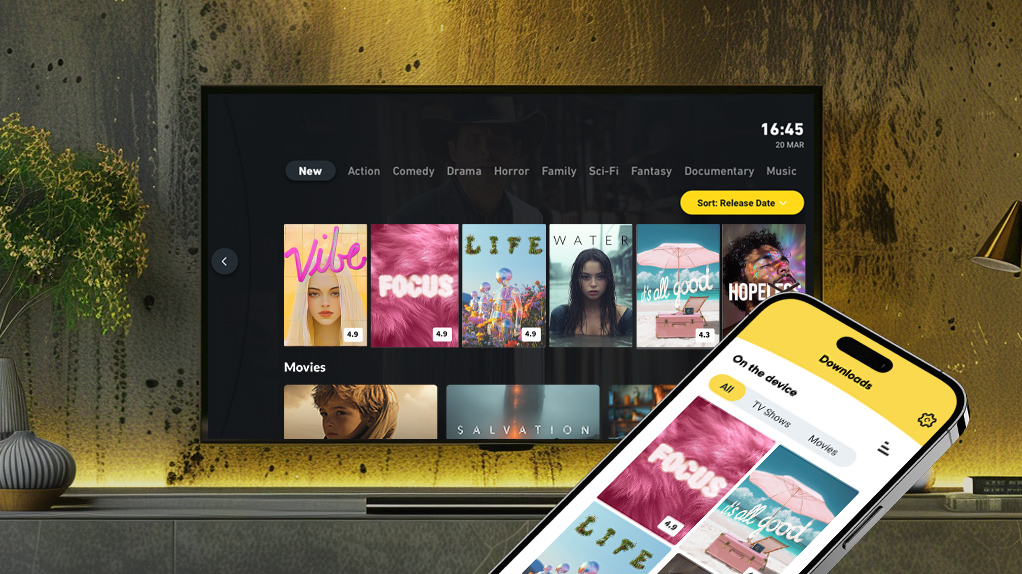
A media company approached Oxagile with a challenge: launch a multi-screen streaming service with both live TV and VoD, ready for web, Android, iOS, and smart TV — all in record time.
We built a shared business logic core and applied platform-specific UI layers, ensuring a consistent experience across devices. The solution included Cloud DVR, EPG, content recommendations, and adaptive streaming.
By reusing our modular OTT framework, we cut development time by 35% compared to a full custom build. The client rolled out their service in under 6 months, immediately expanding their audience and reducing churn by 18% within the first half-year.
How to develop an app like Hulu — Step by step
Once you’ve nailed down the features and decided on your build approach, it’s time to think about the actual development process. Whether you’re going full custom or using a modular base, the broad stages are similar. Here’s how we usually guide clients through it.
1. Define your vision and audience
Clarity here will save you months later. Decide if you’re building a pure VoD platform, a VoD + live TV hybrid, or a niche service (sports, documentaries, kids). Think about content rights from day one, as some shows or live channels may have geographic restrictions.
Identify your target viewer, the devices they’re most likely to use, and the type of content they prefer. For instance, Hulu started with next-day TV episodes — a focused hook — before expanding into originals and live TV.
2. Set up your project budget
Budget is more than just “app development cost.” Break it into core components:
- Platform coverage (Smart TV, web, mobile) — Samsung Tizen and LG webOS apps can cost $140K–$420K each.
- Content management — building a robust CMS with ingestion, metadata, and categorization tools can run around $225K.
- Media storage and delivery — roughly $150K for ingest pipelines and CDN setup.
- Media analysis and asset management — around $375K.
Factor in UI/UX design, licensing, QA, hosting, and future scaling. A realistic budget prevents mid-project compromises that hurt the product.
3. Choose a monetization model
Streaming services don’t all make money the same way. Hulu is known for pioneering a hybrid AVOD-SVOD model, charging a subscription fee but also running ads for lower-cost plans. You might also consider:
- SVOD — Subscription-based, no ads (Netflix style)
- AVOD — Ad-supported, free to users (like Pluto TV)
- TVOD — Pay-per-view or rentals (common in sports events)
Choosing the right model early helps you design the right subscription logic, payment integration, and ad tech stack.
4. Plan your content strategy
Even the slickest app will flop without compelling content. Decide early:
- Will you license from studios, produce originals, or both?
- For live TV, what channels and events are must-haves?
- Do you want “next-day” access to network episodes like Hulu?
Originals build brand identity but take longer and cost more. Licensing gets you to market faster but depends on strong supplier relationships.

5. Define UX and your core feature set
A viewer should find what they want in seconds. Map the minimum viable product (profiles, search, watchlists, payments) and enhancements (personalized recommendations, voice search, interactive features). Hulu’s personalization engine is a retention driver: it learns from watch history to surface relevant shows and movies.
6. Choose your tech stack and device lineup
Your tech decisions depend on your audience and budget. For maximum reach, Hulu-level coverage means:
- Mobile apps (iOS, Android)
- A web app with adaptive streaming
- Smart TV apps (Samsung Tizen, LG webOS, Android TV)
- Streaming devices (Roku, Fire TV, Apple TV)
Plan for platform-specific player optimizations, DRM, and consistent design across all screens. If you’re aiming for multi-device compatibility, development and QA will need to happen in parallel across platforms to ensure a consistent experience.
7. Set up content management and delivery
Behind Hulu’s clean interface is a complex content management system that handles ingest, transcoding, metadata, and storage. You’ll also need:
- CDN integration for global delivery
- Video encoding workflows for multiple bitrates and formats
- Rights management for geographic and subscription-based restrictions
A scalable CMS ensures smooth expansion as your library grows.
8. Build the core platform
This is the engineering heart of your service:
- Backend — user accounts, authentication, analytics, subscription logic, content rights enforcement
- Frontend — apps for each platform
- Playback system — adaptive bitrate streaming for smooth viewing even on weak networks
- Search and recommendation engine — quick, relevant results keep users watching
9. Integrate must-have features
Add the engagement tools that set you apart:
- Multi-user profiles with personalization
- Offline viewing for mobile users
- Live TV with Cloud DVR
- Bundled subscriptions (e.g., Hulu with Disney+ and ESPN+)
- Interactive features like watch parties or polls (if aligned with your audience)
10. Test across devices and networks
Test in real-world conditions, including weak Wi-Fi, mobile data, and slow devices. QA should cover:
- Playback stability
- Resume-watching across devices
- Subscription sign-ups and renewals
- Offline playback rules
Multiple test rounds prevent reputation-damaging bugs at launch.
11. Launch with a marketing push
Hulu’s early growth was driven by heavy promotion. Coordinate app store submissions, partnerships, PR, influencer campaigns, and ads. Consider free trials, discounted intro pricing, or exclusive early content to drive first-month sign-ups.
One more thing: the submission process to app stores (LG, Samsung, Roku, etc.) can be tricky and often causes delays if you’re not prepared. Having been through it many times, Oxagile knows the requirements and the little “gotchas” that store reviewers flag.
12. Iterate and grow
Post-launch is when the real work starts. Track churn, watch time, and content popularity. Use the data to guide:
- New feature rollouts
- Platform expansion
- Content acquisition strategies
The most successful streaming apps never stand still. Many of our clients introduce updates every quarter to keep audiences hooked. Hulu’s trajectory is a perfect example — it combined smart content licensing, a hybrid monetization model, strong device compatibility, and ongoing feature evolution to become a household name.
Ready to build your own Hulu-style streaming app?
If you’re exploring TV apps like Hulu as inspiration, or already mapping out your own platform, the takeaway is clear: streaming success comes from delivering content people genuinely care about, with the flexibility to watch anywhere, anytime, in a way that feels personal.
The good news? You don’t need a Hulu-sized budget to get started. With the right development partner, you can create a platform that’s tailored to your audience, leverages modular technology for a faster go-to-market, and still leaves room for growth into a full-scale custom solution.
Whether you want to create an app like Hulu, develop a hybrid VoD + live TV platform, or launch a custom streaming service faster, Oxagile can help. We’ve delivered streaming platforms for global brands: from apps like Hulu to enterprise-grade multi-screen solutions — always tailored to specific business goals.
Let’s talk about how we can bring yours to life!
Sources:
1. Pew Research Center, Streaming services — America