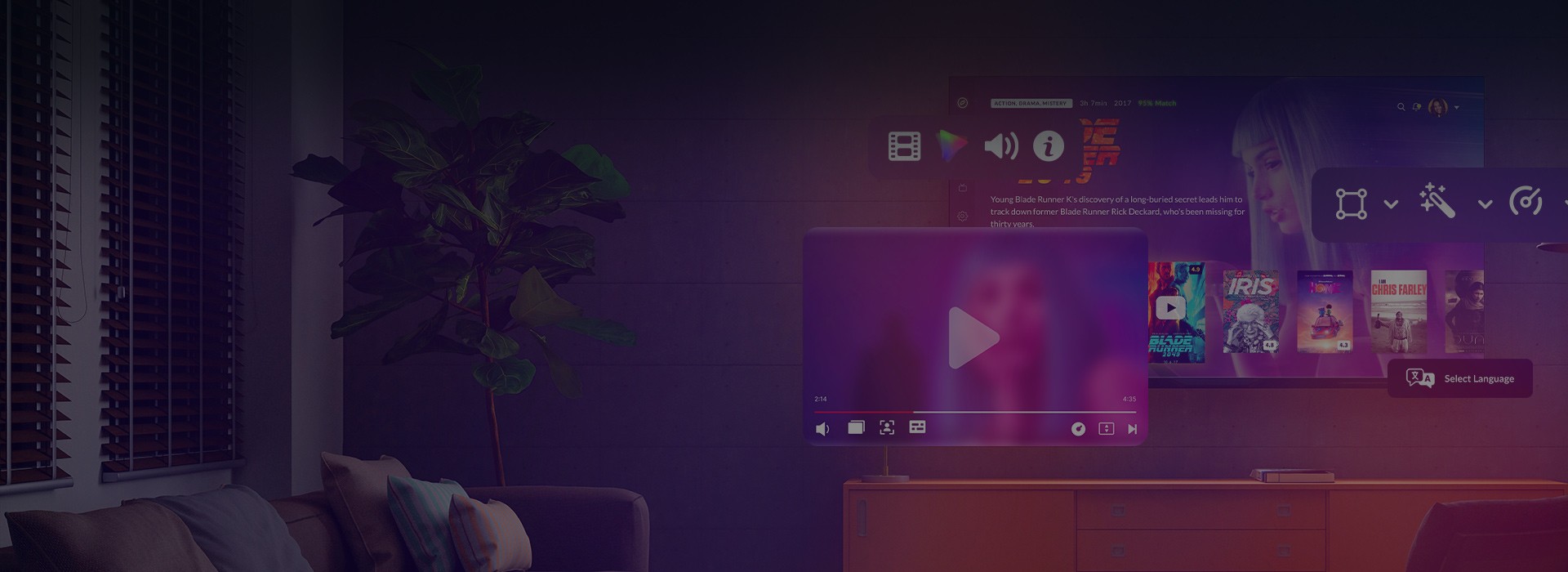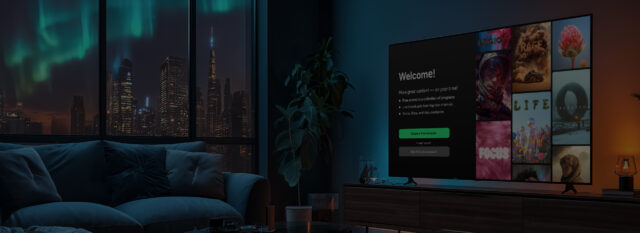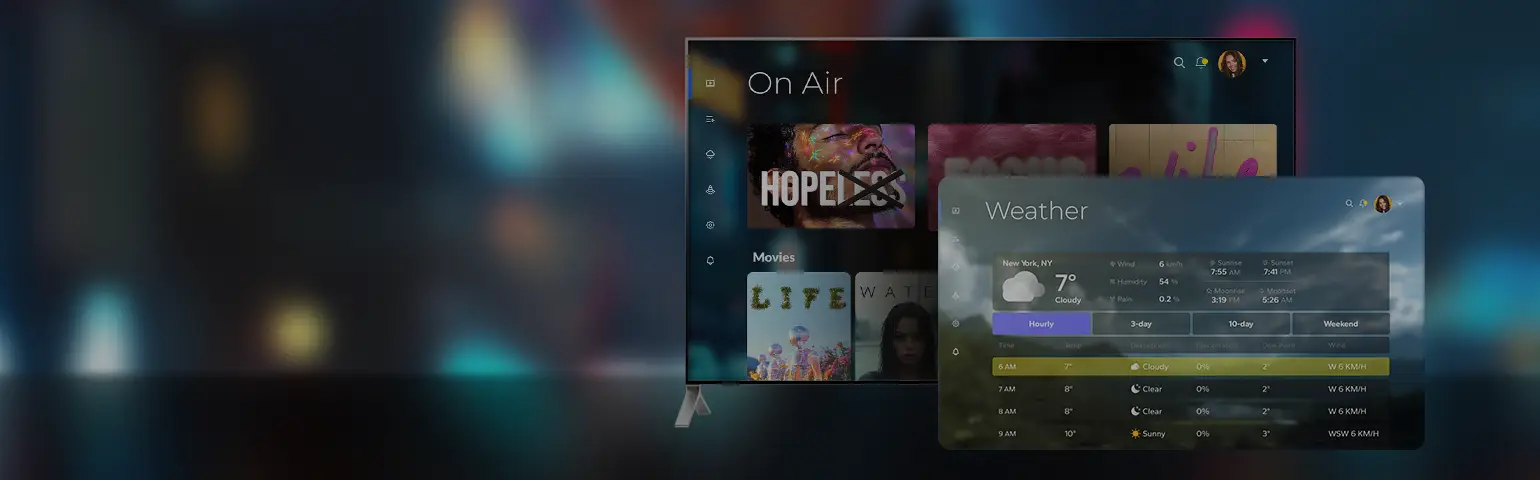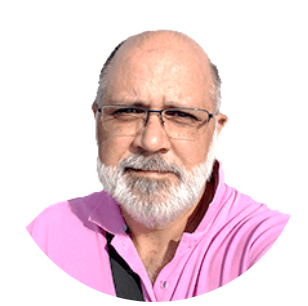You’re probably here because the seemingly binary question of what delivers faster results with less friction: building your Roku app from scratch or using a ready-made template, is rarely black and white. The answer usually lives in the gray.
Roku does offer a solid starting point. Its native components handle core functionality, and some of them are required anyway, whether you like it or not. The same goes for certification: Roku’s approval process leaves little room for interpretation, and cutting corners there can mean unnecessary rework or getting sent back to square one.
But using only what’s pre-packaged has its limits. And often polishing an existing Roku template takes just as much time as creating a clean, purpose-built component from scratch. Worse, sometimes the limitations of native components don’t show up until late in the process when changes get expensive.
This is where the trade-offs start to matter. Not every feature calls for a custom build, but some do. The trick is knowing when it’s worth the investment (which is likely why you’re here).
So what follows is our field-tested perspective into when native Roku components are enough and when going custom actually saves time (and sanity).
We’ll walk through real-world scenarios with our Roku development expert, Ivan Popovic, whose insights are shaped by hands-on production work. Together we’ll explore how to navigate Roku’s occasionally choppy waters with less budget-burning mistakes and fewer surprises.
Jump to:
Custom vs pre-built: Tips on picking your battles
A smart Roku app isn’t all-native or all-custom — it is more a composition. So the question is: feature by feature, when should you lean on Roku’s built-in toolkit, and when is it better to create your own instead of wrestling with built-in limitations.
To help you find the right balance, here’s a practical decision-making lens from Ivan Popovic grounded in what actually happens in production.
Step 1. Know where you’re headed
Even the most technically impressive app won’t deliver the right results if it’s not aligned with long-term goals. So before you touch a line of code, take a clear look at your functional and design requirements, especially your UI, and think ahead.
Small design details that seem insignificant early on can dramatically affect your development path later. For example, a simple grid of tiles may look easy to implement, but if you’re planning to add advanced behaviors or animations later (say, a dynamic tile highlight), that’s what determines whether you can use a native component or need to go custom.
Hands-on expert insight:
“Let’s say you want to create a smooth focus transition as the user navigates from one content tile to another. Maybe you want the new tile to slide in from the right while the previous one fades out. Or perhaps, as focus moves, the entire row subtly shifts left, and the incoming item fades in from the right with increasing opacity.
This type of animation may seem subtle, but it’s almost impossible to achieve using Roku’s native grid component. Especially during fast scrolling, focus events might not register correctly, which can break the experience entirely.
That’s why, before locking in a component choice (in this case focus transition) it’s worth asking: How should focus animate between items? Will the entire row move? Should elements fade in or slide from a specific direction? What happens when the user scrolls quickly? And so on.”

In other words: even if the design appears straightforward at first glance, always stop and ask yourself whether there should be a layer of behavior and animation that needs to be accounted for from the start to avoid painting yourself into a corner later.
Step 2. Know Roku capabilities and limits
To answer the question whether Roku’s native components can do the job, you need to know the exact component, how it behaves, what it’s designed for, where it falls short, and how Roku recommends using it. Without that clarity, it’s easy to spend time going down the wrong path.
Roku’s SDK is also a moving target. With each OS release, new features may be introduced (some announced, others not). Components gain or lose functionality, and new certification rules step in. If you’re not watching closely, you risk building something that simply gets rejected.
Hands-on expert insight:
“For example, in October 2024, Roku introduced a new Enhanced Subscription Recovery requirement to help users quickly restore lapsed subscriptions. This requirement was not broadly communicated ahead of time, yet failing to comply would result in app rejection. We acted fast and implemented it in the Roku app that we were building for our client, integrating it cleanly without relying on third-party code.”
The key idea here is that staying native doesn’t mean staying safe. It means staying current: on features, limitations, and what just broke or became mandatory. So before committing to a development direction, ask yourself:
- Is this component flexible enough for future design iterations?
- Does it still behave as expected after the most recent SDK release?
- Will it meet Roku’s certification requirements now and later?
Building for a Roku audience? Skip the trial and error
Roku’s certification bar is high. We make sure you don’t trip over it. From every SDK update to shifting store rules, we track every Roku pulse and help you build with clarity and launch without surprises.
Where Roku components help (and when they hurt)
Whether you’re customizing your Roku app from the ground up or working from an existing template, one fact remains: you are operating within the Roku ecosystem. That means certain foundational components provided by the platform are not optional. They are essential to the app’s functionality and certification compliance. Roku’s unique architecture and streaming capabilities shape these requirements and define the environment where your app runs seamlessly, as we discussed in more detail in a recent article.
Some of these native elements operate behind the scenes but are central to performance.
Hands-on expert insight:
“A prime example is the Task component. Although it doesn’t render anything visually, it plays a critical role in handling background processes, such as making HTTP or HTTPS requests to fetch content from a backend. Roku mandates its use for any such data transactions.
However, incorporating a Task component is not simply a matter of implementation. How it’s structured and how it interacts with the backend and aligns with Roku’s best practices directly impacts the app’s responsiveness. Poorly configured tasks can create performance bottlenecks, especially under heavy content loads or complex user flows. This is why task design is frequently a focus during technical interviews for Roku developers.”
Other mandatory components include timers, animation handlers, and elements that manage data flow and lifecycle events. Each has its own role within the broader architecture and must be integrated thoughtfully to ensure consistent behavior and smooth user experience.
“Understanding which components are unavoidable, and more importantly, how to use them effectively, is key to building a Roku app that is both compliant and high-performing. These are the cornerstones of every Roku app, regardless of how customized the interface or functionality becomes.”
Beyond the system-level components, Roku also provides a range of standard UI elements like Label, Rectangle, and Poster, as well as layout components like RowList. In some cases, these work perfectly fine. If they perform well, match the needed behavior, and create no friction in user experience, you may not need to go custom.
But that’s just a part of the scenario.
Most Roku apps we work with include non-standard UI requirements: responsive behavior, precise transitions, or subtle animation cues that Roku’s built-in tools simply don’t support. A screen that looks simple, say, a basic tile grid, may need unique behavior like focus animations or directional movement, which quickly push beyond what Roku’s built-in components comfortably offer.
And here’s where the cracks in native components become clear.
Drawbacks of relying solely on Roku’s native components

We’d be cutting corners if we didn’t call out where Roku’s native components can start to feel like guardrails more than building blocks. So here are a few of the usual suspects developers run into when working with Roku’s native toolkit:
1. No visibility into how they’re built
Roku doesn’t expose the internal architecture of native components. That means you’re flying blind in terms of performance optimization and edge case handling.
2. You can’t change how they work
You’re allowed to configure a component, tweak its settings, and pass in parameters, but you can’t rewire its behavior. If the native version doesn’t support a needed interaction, there’s no way to make it do more than what it’s designed to do.
“For instance, RowList, a common component for grid navigation, allows multiple field configurations. But you’re boxed in. If the behavior you want isn’t supported, you’re stuck with workarounds. Sometimes very messy.”
3. Feature overkill
Many built-in components are designed to serve dozens of use cases. That might sound like a plus, but it usually means 50+ interface fields when you only need 20. And with that comes extra logic, heavier rendering, and longer setup — complexity you don’t actually benefit from.
4. Performance sensitivity
A single misstep in how you implement a component like Task can slow your app to a crawl. These aren’t “drop-in” pieces. They need to be integrated with full awareness of best practices and app architecture.
5. Time trade-offs
Contrary to popular belief, customizing a component is not always more time-consuming than reworking a native one. In fact, if you’re spending time hacking around limitations, you might be better off starting fresh. Roku’s SDK isn’t known for its flexibility, and pushing a native component to behave unnaturally can eat up development time.
6. UI design limits even for simple ideas
Even a subtle visual change, say, a focus animation that shifts from one corner to another, may be impossible with Roku’s native toolset. What appears simple in a design mockup could, in reality, be unsupported by the SDK. In those cases, even the smallest tweak requires a full custom component.
Case in point: Custom Roku app for music streaming

- The challenge
A leading music service required a Roku app matching the Android TV version, including a fluid shiny stroke animation on focus elements.
- Native Roku limitations
Attempts to use native components failed due to unreliable focus reporting during fast scrolling, limited animation control, and inflexible UI elements.
- The custom solution
Oxagile engineered fully custom rails with decoupled focus management and animation control. This approach allowed the shiny stroke to originate and transition smoothly from the right edges with precise timing and transparency effects.
The ups and downs of building the app your way

When streaming services look to expand their reach, say, entering the US market with a Roku app, they rarely settle for a cookie-cutter solution. Instead, they seek a tailor-made experience that reflects their unique brand identity and matches their presence across platforms. This often means going beyond Roku’s native components and embracing custom-built elements.
So, when is custom the way to go? Simply put: when native Roku components fall short of your app’s design or functionality needs. If the out-of-the-box tools impose limitations that hinder your vision — whether in UI complexity, animations, or user interactions — custom components become essential.
Why invest in custom? Because it offers unmatched flexibility. You can craft grids, rails, toggle buttons, text fields. Whatever your UX demands and precisely how you want them. This fine-tuning ensures the app feels polished and intuitive, delivering a superior user experience.
Hands-on expert insight:
“On one project I worked on, the native Roku RowList component kept the focus fixed, causing confusion when users scrolled. Items on the left would vanish, leaving no clear reference point. Our team innovated a hybrid focus system — keeping focus steady when possible but allowing it to “float” near the edges. This subtle change enhanced user orientation and navigation fluidity.
Another native limitation was Roku’s unreliable focus reporting during rapid scrolling, which disrupted animations and dynamic metadata. The solution? A custom casting component that tracked focus independently, ensuring smooth, glitch-free navigation regardless of scroll speed.”
Custom UI components also allow for architectural improvements — optimizing performance and managing complexity under the hood.
The trade-off? Custom development demands skilled developers who think holistically and deliver precision-crafted solutions. But when done right, it’s a game-changer for creating standout Roku apps that truly fit the bill.
Case in point: Advancing a Roku app amid framework-imposed constraints

Oxagile overcame limitations within the existing Roku framework to deliver a richer user experience with custom components.
One of the challenges:
Originally, focus borders could only wrap images, not full tiles with varied metadata.
Oxagile’s solution:
- Developed custom rails and tile components with adaptive focus backgrounds
- Provided precise layout control
- Enabled smooth transitions
- Supported real-time metadata updates during scrolling
Putting it all together
At its core, this article’s careful weighing of options boils down to one simple truth: the long-standing “native vs. custom” Roku debate isn’t about picking sides — it’s about knowing when to lean in and when to pivot. The smartest teams don’t rigidly commit to one approach; they build their strategy around what the project truly requires.
At Oxagile, our approach is pragmatic and grounded in a thorough understanding of each client’s unique requirements. We engineer solutions that hit the sweet spot between off-the-shelf convenience and custom precision and scalability. It’s about selecting the right tool for each challenge rather than adhering to a fixed preference.
Equally important, and something we consistently emphasize, is designing components with future growth in mind. A minimum viable product (MVP) is never the final destination, but rather a foundation to build upon, enabling seamless integration of new features without costly rewrites.
In the end, Roku development isn’t a rigid formula but a dynamic dance, where you select the moves that best match your project’s rhythm. Those who win are the ones who adapt, innovate, and build with purpose, turning complexity into clarity and challenges into opportunity.