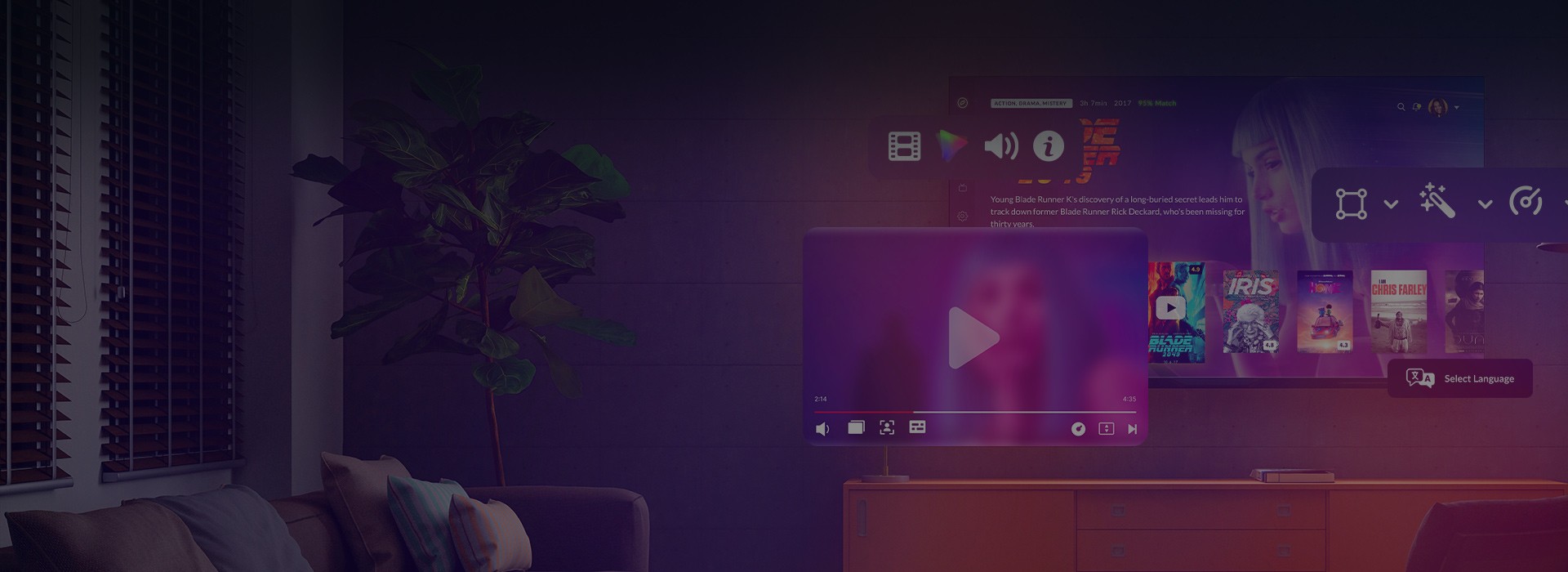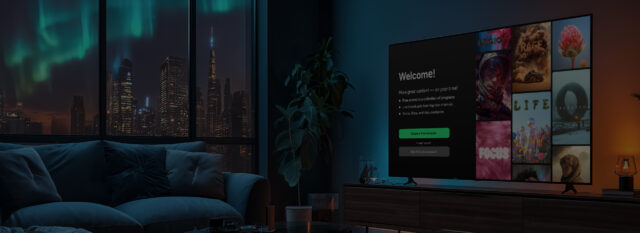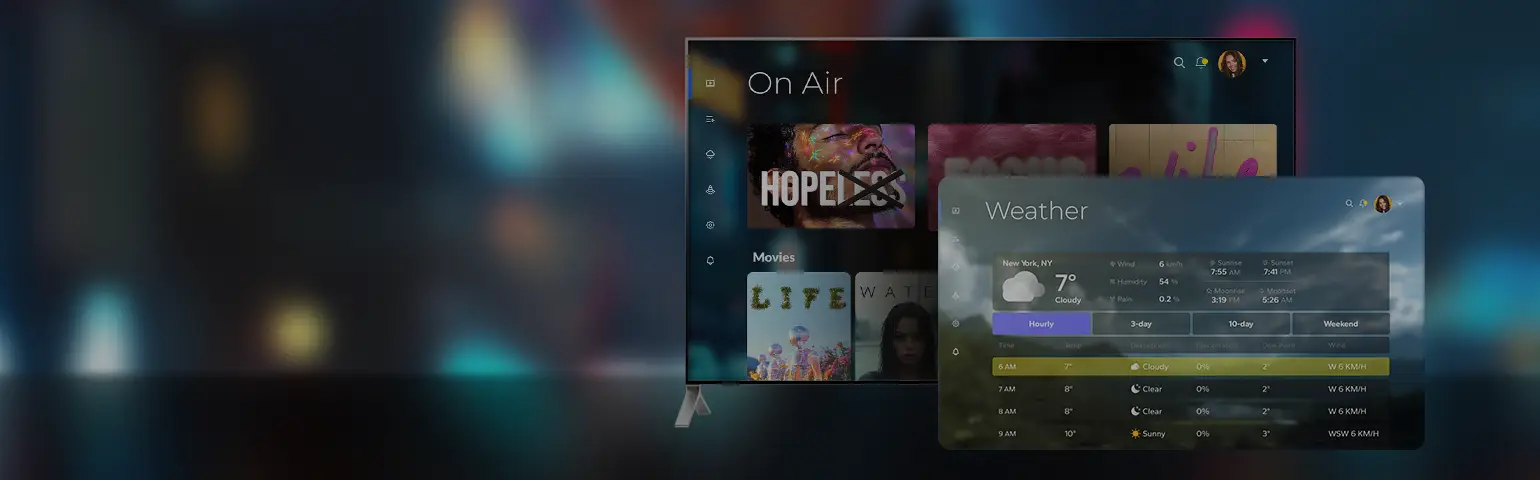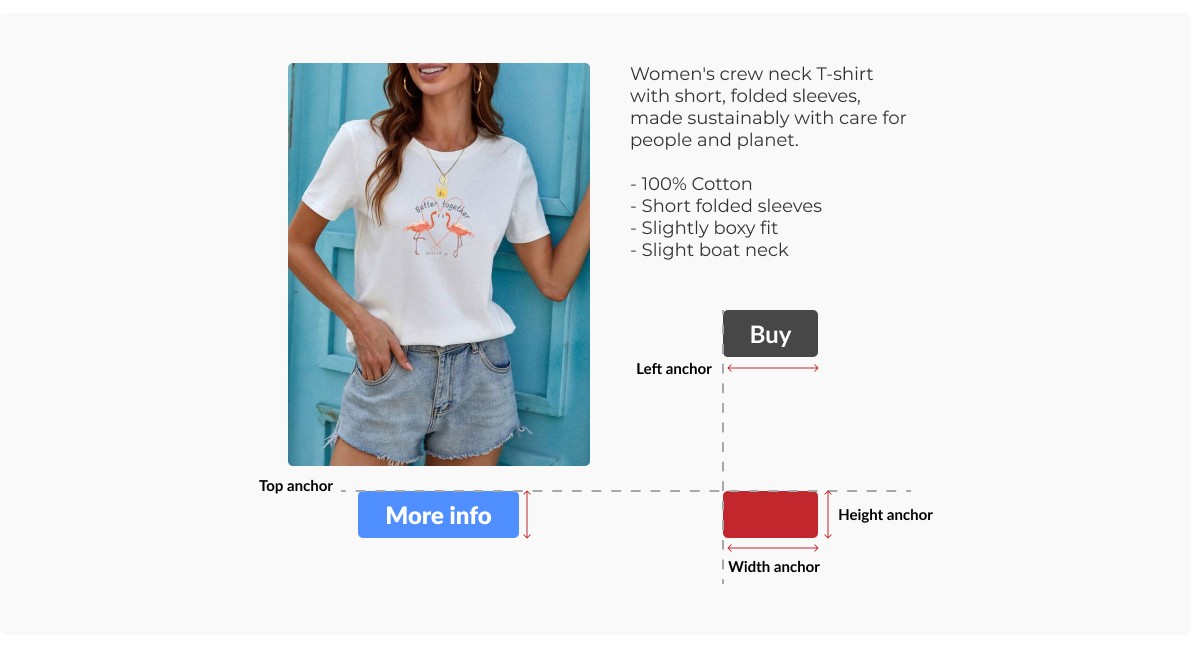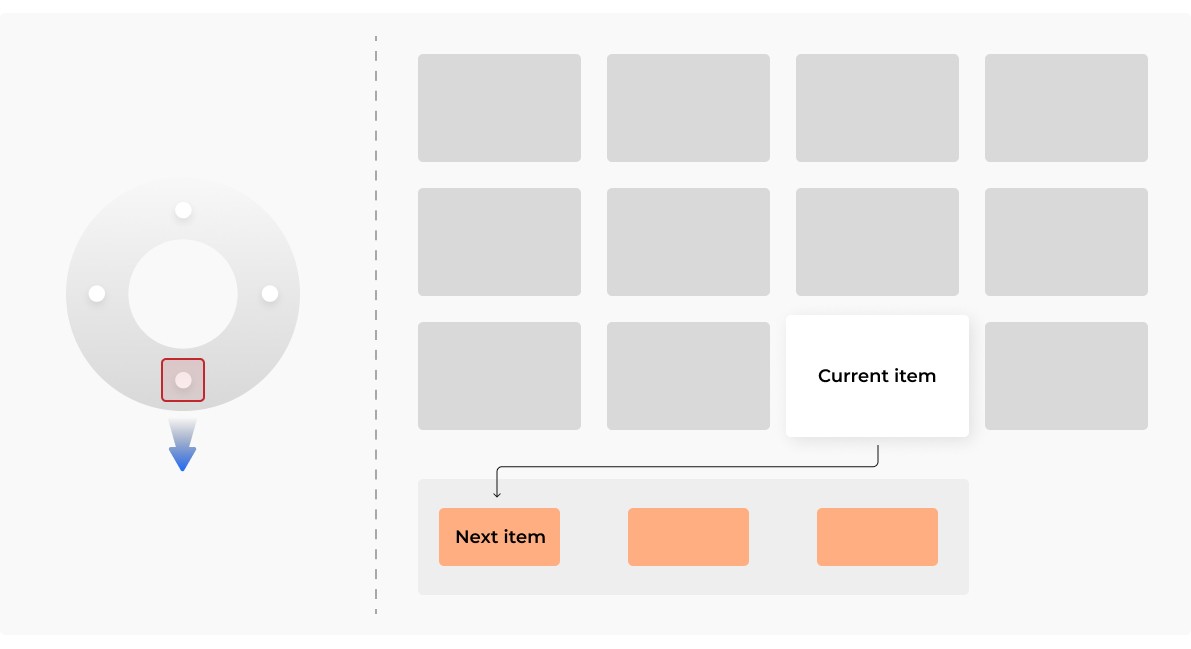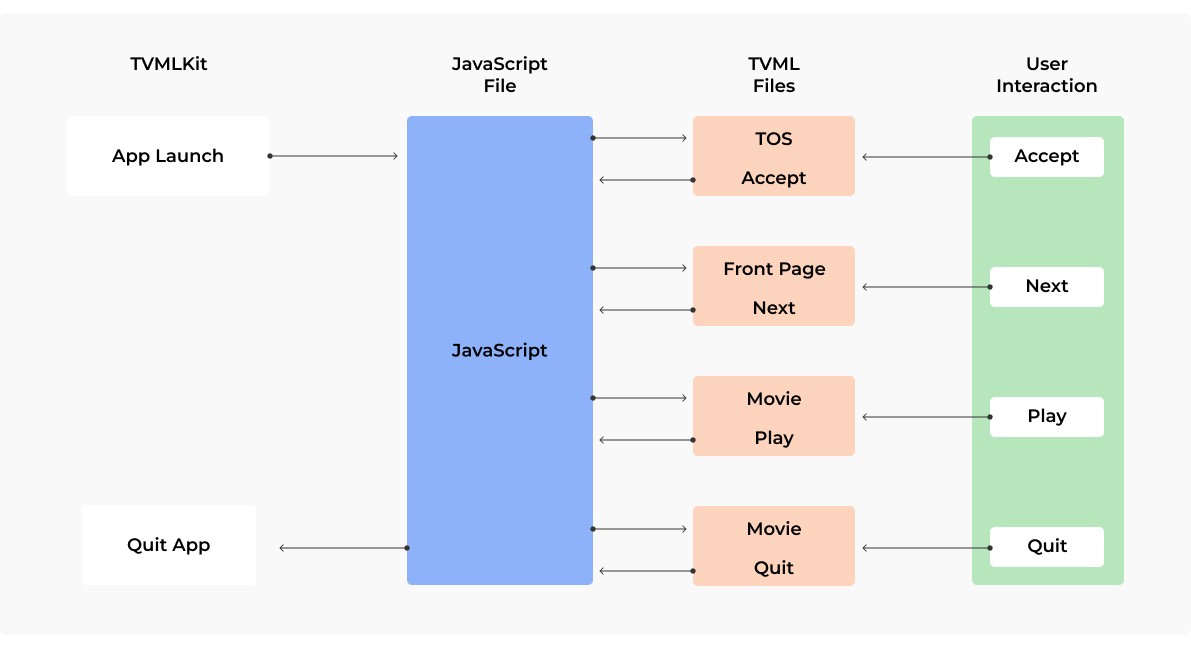If you are thinking about the ways to monetize your video content, developing TV apps is the go-to strategy. The variety of OTT TV platforms opens up immense opportunities for expanding your audience, revenue, and prospects. Streaming your content via several platforms and devices multiplies the chances of your business for a major takeoff.
In this article, we’ll focus on the specifics of Apple TV app development services and explore how to build an Apple TV app that meets both business and user expectations.
Apple TV in the Global OTT Market
In 2025, the global video streaming market is projected to reach $157.11 billion, with a compound annual growth rate (CAGR) of 21.5% through 2030. This growth is driven by increasing demand for smart devices, hyper-personalized content experiences, and the integration of AI tools that enhance viewer engagement1.
Apple TV+ is steadily expanding its global footprint. The platform boasts an estimated 25 million paid subscribers, along with an additional 50 million users accessing the service through bundled promotions — totaling nearly 75 million global users2. The service is now available in over 230 countries and can be accessed on more than 1 billion devices, including Apple hardware, Smart TVs, game consoles, and streaming boxes3.
In the United States, Apple TV+ holds approximately 8% of the SVOD market share as of Q1 20254. More significantly, it captured 16% of all new SVOD subscribers during this period — fueled by strategic content releases like Severance Season 25. While Apple reportedly incurs more than $1 billion in annual losses due to its massive investment in high-quality original content6, the platform continues to gain prestige, earning over 2,500 award nominations and 538 wins, including an Academy Award for Best Picture for CODA7.
Monetization strategies for Apple TV apps
When investing in app development, Apple TV teams often start by defining the right monetization strategy. While the platform doesn’t offer as many direct ad-based opportunities as mobile or web, there are still several effective revenue models to explore.
Subscription-based monetization remains the most popular approach for tvOS app development. Whether offering full access or a freemium model with gated content, developers can integrate Apple’s In-App Purchase (IAP) system to manage billing securely. For content publishers, this model enables recurring revenue while providing viewers with an uninterrupted experience.
Another option is transactional video on demand (TVOD), which allows users to purchase or rent specific titles. This model works well for apps offering premium or limited-time content. For ad-supported strategies, Apple TV application development teams can implement third-party ad SDKs or build integrations with custom AVOD platforms — although Apple’s guidelines around ad tracking and personalization must be carefully followed.
Additionally, hybrid models are gaining traction, combining subscription access with limited ads or offering premium upgrades to remove them. Regardless of the chosen approach, it’s important to design the flow around how users interact with tvOS and focus navigation. When you build Apple TV app functionality with monetization in mind from the start, it’s easier to maintain seamless user experiences across revenue streams.
Diving deep into tvOS app development services
Developed on the basis of iOS by Apple Inc., tvOS was launched as a successor of the Apple TV Software operating system for the 4th generation of Apple TVs. as of 2025, tvOS is on version 18.5 and continues to evolve as Apple’s dedicated operating system for Apple TV devices.
Coding languages, SDKs, and frameworks
To create Apple TV apps, developers need to master a solid tech stack. Moreover, some technologies that were once widely used for Apple TV development are now becoming deprecated, giving way to new successors. For instance, since there are no updates to Objective-C on the horizon, Swift is becoming developers’ go-to language for iOS apps, meaning that to ensure efficient app maintenance and new features development your legacy Objective-C code needs to be migrated to Swift.
In addition to Objective-C and Swift, developers need to know such languages as JavaScript, TVML. As for the frameworks, the most used are UIKit, SwiftUI, TVMLKit, FocusEngine, Foundation, TVMLKit JS. SwiftUI has seen significant improvements and wider adoption in recent years, and is now often the preferred framework for building modern tvOS apps. The list is not exhaustive and other technologies include CocoaPods, Swift Package Manager, etc.
Important: Starting April 2025, all tvOS apps submitted to the App Store must be built with the tvOS 18 SDK using Xcode 15 or later.
Supported formats
The operating system employs HTTP Live Streaming (HLS) technology as its main streaming protocol format that ensures dynamic video delivery by adjusting content playback to the present network state. tvOS supports FairPlay Streaming DRM system to deliver securely protected video content.
User experience
Minimalistic design and stellar user experience have always been the hallmarks of Apple products, and Apple TV is no exception. To provide the best lean-back experiences for viewers, Apple has introduced Siri Remote — a sleek remote control that combines a touchpad, buttons, and voice control capabilities. In those countries where Siri Remotes are not available, Apple TVs are also controlled by minimalistic 6-button remotes.
But given the big screen and the remote control, designing for tvOS requires a unique set of considerations and limitations:
- Focus-based navigation
On iOS, users usually interact with apps via a device’s touchscreen. But on tvOS, user interaction is based on moving the focus between the screen elements. When these elements are perfectly aligned on the user interface, the focus engine, the system that controls focus movement, automatically detects the next focusable element and shifts focus left or right, up and down.
Things become difficult when a user needs to focus on zones located diagonally from each other. To fix this problem, developers use UIFocusGuide, a subclass of UILayoutGuide, to make non-view areas focusable and thus redirect the focus engine where needed.
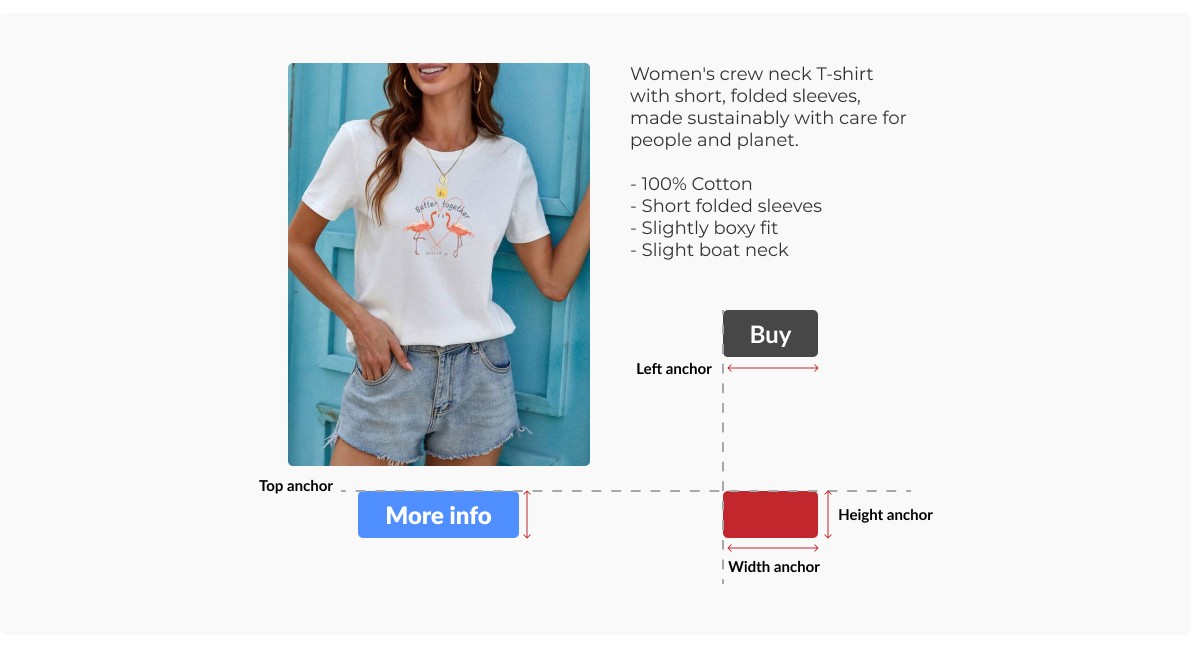
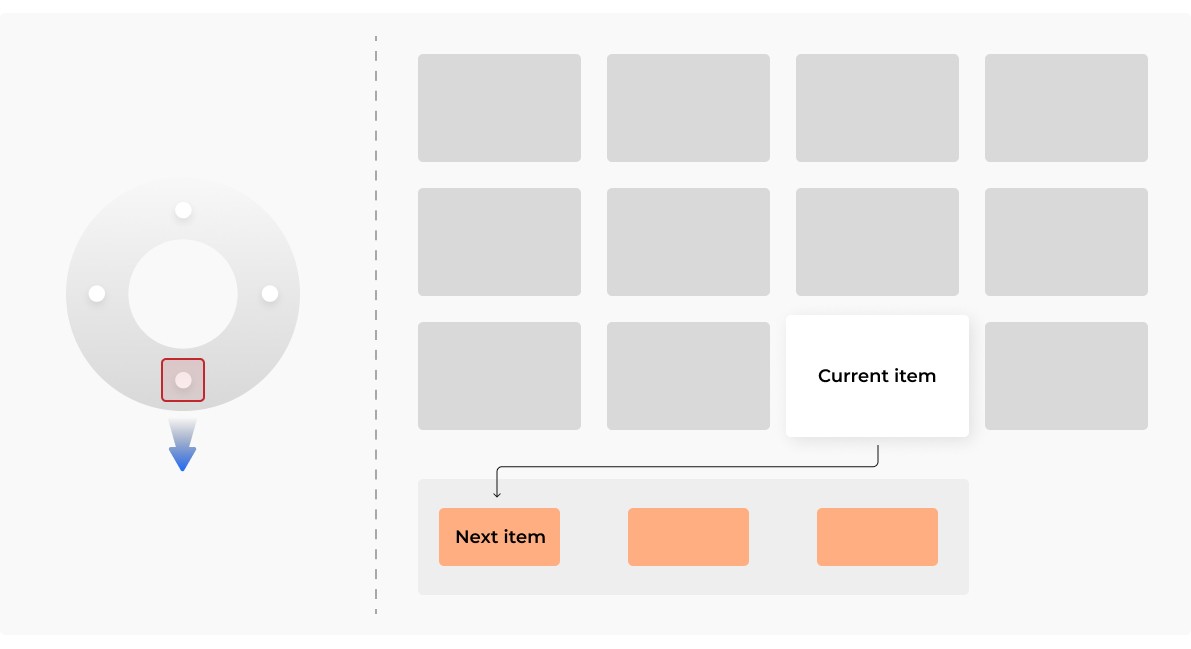
- No WebView support
In an attempt to control the user experience, Apple has removed WebViews from tvOS. On the one hand, Full HD and 4K screens will not render web content well, and no WebView support means better security as no content can be displayed using exploitable browser wrappers. On the other hand, developers face new challenges when developing Apple TV apps as WebViews are widely used for the majority of web-related tasks.
The alternative offered by Apple is TVMLKit JS framework that provides developers with the means to create client-server apps with the help of Apple TV Markup Language (TVML). The benefit of keeping the app’s content on a server is that updates can be made, and dynamic content utilized, without having to update the app on the device itself. However, in recent years many developers have shifted toward using SwiftUI to build dynamic interfaces natively, gradually moving away from TVML-based development for long-term projects.
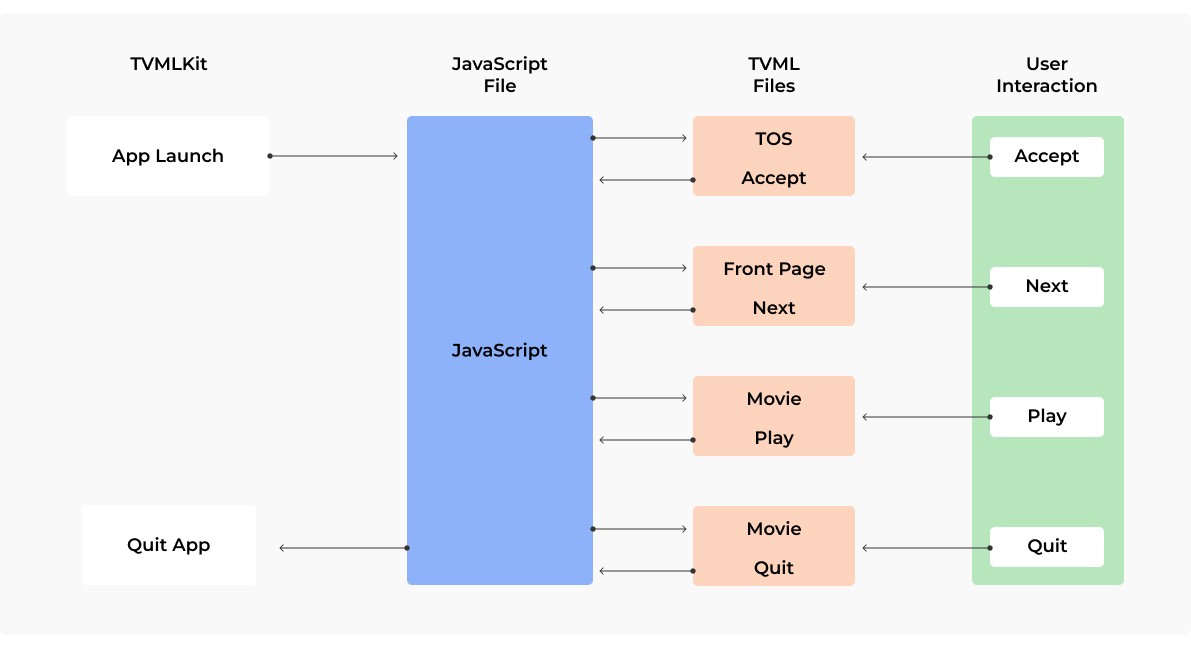
Source: Apple
Reusing iOS code to build Apple TV apps
“Thanks to the properly designed logical and UI representation layers of the iOS app, we managed to reuse 70% of iOS code and significantly accelerate time to market, rolling out the first release of an Apple TV app in just 6 months.”
— Igor, iOS developer
Sharing the codebase between iOS and tvOS is possible when approached correctly. As we’ve already mentioned, when building an Apple TV app special attention should be paid to UI design as users interact with TVs in a different way, so many navigation elements need to be adapted to the specifics of TV navigation. Other limitations like no web browser needs to be accounted for as well. For instance, if your iOS app leverages OAuth for authentication and redirects a user to a web page, you will need to design a different flow that uses, for example, a QR code that viewers can scan with their smartphones.
Analytics and user engagement on Apple TV
Understanding how users interact with your Apple TV app is just as important as building it. With large screens and focus-based navigation, user behavior on tvOS often differs significantly from mobile or desktop — and so the way analytics should be implemented.
Developers can integrate analytics tools such as Firebase, Adobe Analytics, or custom event-based tracking to monitor app performance and usage patterns. Key metrics include session duration, content completion rates, navigation drop-off points, and interaction with UI elements via the Siri Remote. For those who create Apple TV app features with long-term engagement in mind, this data is critical.
In addition, A/B testing can be used to compare layouts or onboarding flows, helping teams fine-tune the experience without pushing full app updates. For content-based apps, analytics also play a role in editorial decisions — showing which titles retain users or encourage rewatching.
If you’re working with an experienced Apple TV app development firm like your fellow Oxagile, you’ll likely get guidance on not only implementing the right tracking strategy, but also using insights to iterate quickly. And if you’re looking to build your own Apple TV product from scratch, incorporating analytics from day one ensures you’re aligned with both user needs and business goals.
Over time, many Apple TV app development companies use this data to personalize content recommendations, improve retention, and even predict user churn. The result is a smarter, more adaptive app that grows alongside your audience.
How we can help
Looking for ways to diversify your audience’s lean-back experience? Oxagile is ready to share its Apple TV app development expertise to make the most out of your project.
tvOS app testing with TestFlight
When the app is ready, testing struggle begins. To improve developer experience, Apple has introduced TestFlight app. The tool makes it easy and convenient to beta test tvOS applications by inviting up to 100 internal testers and 10,000 external ones by simply sharing a link to gather valuable insights and provide a high-quality final product.
tvOS app submission
Before being presented to the end-user in the App Store, all Apple apps undergo a strict process of quality verification based on revisioning technical, UI/UX, and content parameters. To meet the submission requirements and get Apple certification, make sure to:
- Build your Apple TV app with Xcode 15 (or later) to comply with the latest iOS and tvOS frameworks and libraries
- Optimize for tvOS 18 to enable customers to use the most recent OS updates and enjoy your content to the maximum extent
- Beta test your app with Testflight
- Submit app name, icon, description, set of keywords up to 100 characters, and add up to 10 screenshots uncovering the essence of the app
- Create app previews in form of short 30 seconds-long illustrative videos
- Add app privacy information
- Use the recommended channels for app promotion
Apple TV App Development Takeaways
Having established a solid presence in the connected TV space, Apple continues to elevate the home viewing experience with its Apple TV product line. The latest Apple TV 4K (3rd generation), updated with the A15 Bionic chip and enhanced support for HDR10+, delivers even faster performance, richer visuals, and smoother interactions — making it a powerful choice for streaming high-quality content in 2025 and beyond.
As a result, more content owners and distributors are choosing to expand their reach by launching dedicated Apple TV apps. For those with existing iOS solutions, the ability to reuse core logic and assets makes the process of entering the tvOS ecosystem faster and more cost-efficient.
Still, building a successful Apple TV app requires more than just technical compatibility. Apple’s platform guidelines remain highly specific, and tvOS development comes with its own unique UX principles — from focus-based navigation to remote-based interaction and strict performance expectations. To succeed, tvOS application development services must be provided by teams with a thoughtful, user-centric approach that combines strategic design, robust engineering, and deep understanding of how people consume content on the biggest screen in the home.
Deliver content to any device viewers prefer
Let’s work together to create scalable, innovative solutions that make your content shine on every screen.
Sources:
1. Grand View Research — Video Streaming Market Size & Share Report, 2030
2. Evoca TV — Apple TV+ Subscriber Statistics, 2025
3. BB Media — Apple TV+ Platform Reach & Country Availability
4. 9to5Mac — Apple TV+ Market Share Q1 2025
5. Kantar — SVOD Subscriber Growth Report 2025
6. The Times — Apple Loses $1 Billion a Year on TV+
7. Wikipedia — Apple TV+